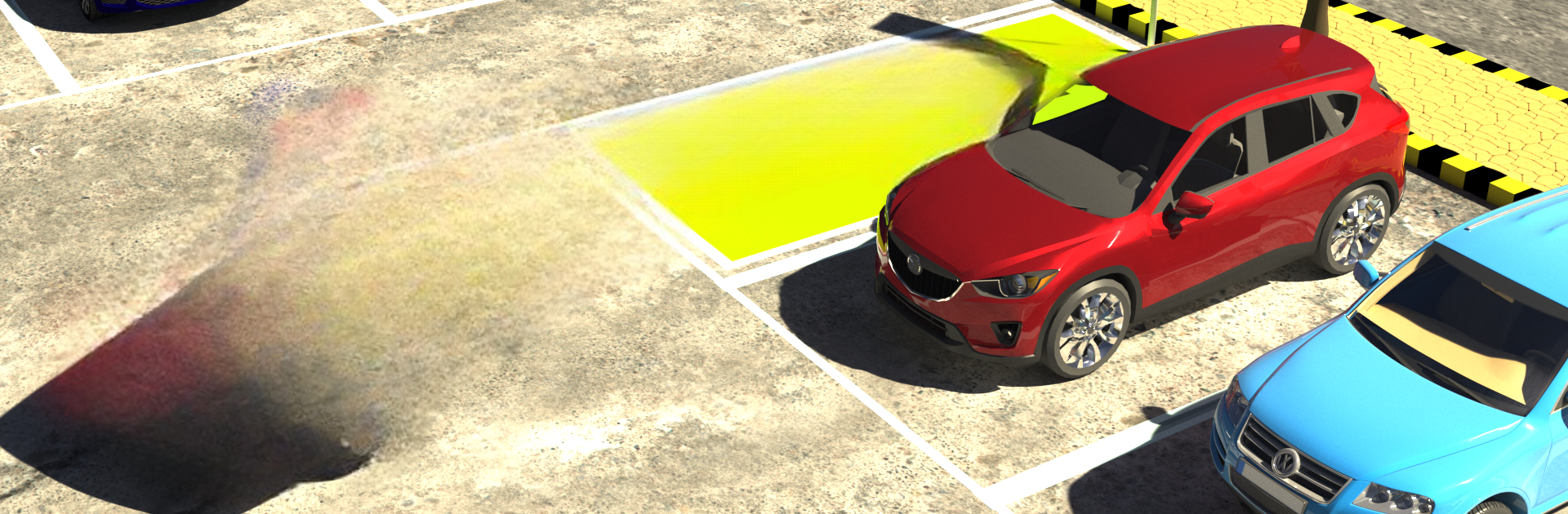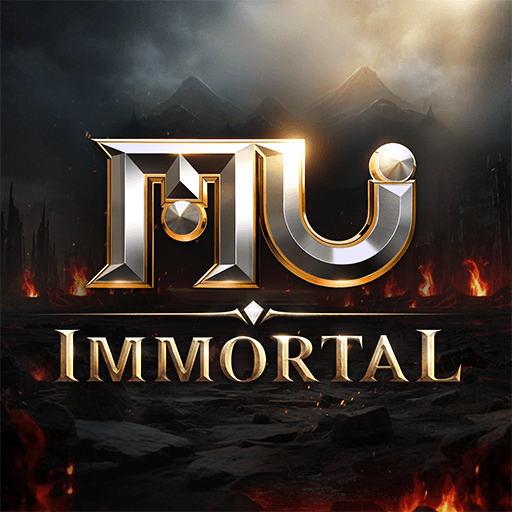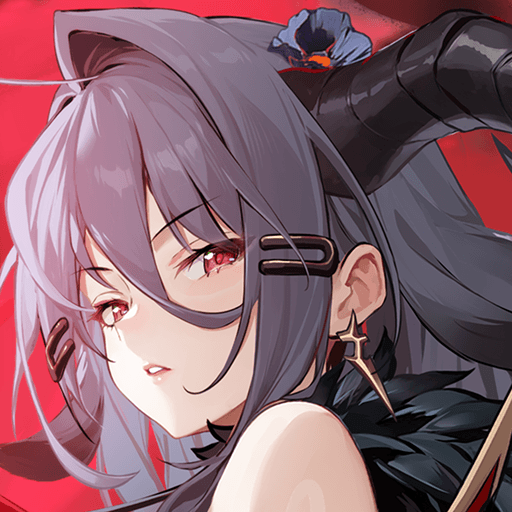Step into the World of Police Car Games 2021: Car Parking 3D Master, a thrilling Role Playing game from the house of Zmmy Games. Play this Android game on BlueStacks App Player and experience immersive gaming on PC or Mac.
About the Game
Ready to put your parking skills to the test? Police Car Games 2021: Car Parking 3D Master drops you straight into the driver’s seat of a variety of sleek police vehicles, challenging you to master both driving and parking in some pretty tricky scenarios. It’s not just about getting from point A to B—precision counts, and every close call could be your last before that annoying “game over” screen! Whether you’re playing on your phone or giving it a go with BlueStacks, you’re in for a parking challenge that’s fun, sometimes frustrating, and genuinely rewarding.
Game Features
-
A Garage Full of Police Rides
Take your pick from a lineup that includes police trucks, beefy 4×4 Prado cars, and even bright, siren-blaring cruisers. Each one handles a bit differently, so you’ll want to try them all. -
Addictive Parking Missions
Don’t expect ordinary parking jobs—these levels are designed to really test your focus. Squeeze between cones, avoid bumping into barriers, and try not to panic when your wheels get a little too close to the edge. -
Realistic Controls & Power Steering
The virtual steering wheel feels surprisingly smooth and responsive. Whether you’re making a tight turn or shooting for that perfect reverse park, controls help you feel in total command. -
Full 360° Camera Views
Need to see if there’s a cone hiding behind you? No problem. You can check every angle, making those nerve-wracking parallel parks a bit more manageable. -
Driving School Lessons
The game sprinkles in useful driving and parking tips, so you actually come away knowing how to nail those tough angles in real life. -
Offline Fun, No WiFi Needed
Waiting around somewhere with no connection? No worries—Police Car Games 2021: Car Parking 3D Master is fully playable offline, so the parking action never has to stop. -
Challenging Parking Lots
With parking garages and narrow lots that get progressively harder, you’ll be sweating those final inches as you try to avoid even the tiniest bump. -
Optimized for Smooth Performance
No need to stress about lag or slowdowns—this one plays well on most devices, and you can even up your game with BlueStacks if you’d rather play on a bigger screen. -
A Glimpse of Multiplayer
While you’ll be perfecting your own parking skills for now, there’s a hint that multiplayer challenges with others might just be around the corner.
Get ready for a buttery smooth, high-performance gaming action only on BlueStacks.