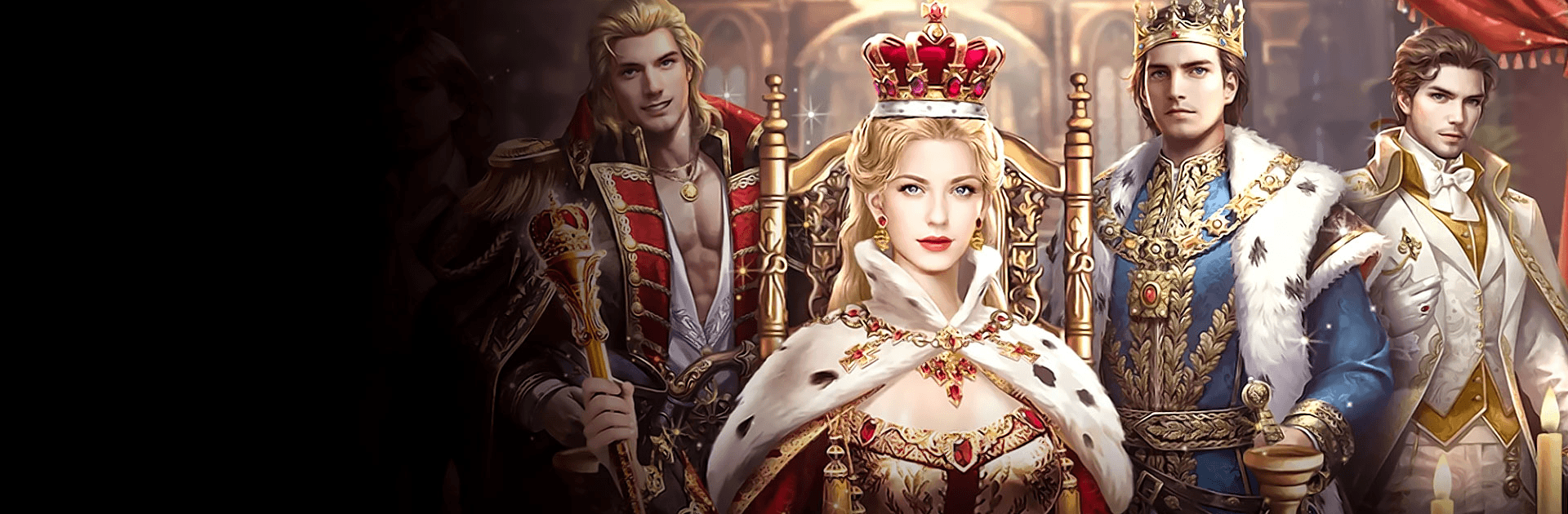Queendom is a Role Playing game developed by SkyRise Digital. BlueStacks app player is the best platform to play this Android game on your PC or Mac for an immersive gaming experience.
Experience what it’s like to live a luscious life in the lap of luxury as the young queen of your very own country when you play Queendom on PC with BlueStacks. Mix and match lovely and elegant attire fit for the highest of royalty. Recruit trusted aids to stand loyally by your side through thick and thin. Meet with dashing potential partners and engage in seductive discussion in your search to find the perfect partner to rule beside. Immerse yourself in a lavish fantasy world under your reign, partake in thrilling political intrigue, and become the greatest queen this country has ever seen!
Not everyone is happy to see you at the top. Deal with the conspiracies and scheming of the disloyal few through clever interactions and queenly sophistication.
Collect countless elegant and stylish gowns, dresses, and accessories that will make you really feel like royalty. Combine your items for a myriad of different looks that will have everyone looking at you and only you.
The throne is yours, now it’s time to cement your queenly legacy when you play Queendom on PC with BlueStacks.