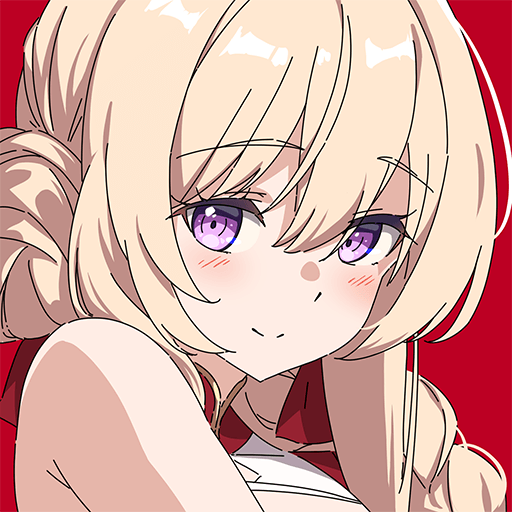Join millions to experience QuestLord, an exciting Role Playing game from Eric Kinkead. With BlueStacks App Player, you are always a step ahead of your opponent, ready to outplay them with faster gameplay and better control with the mouse and keyboard on your PC or Mac.
About the Game
QuestLord drops you right into the heart of a classic Role Playing adventure—think old-school dungeon crawlers with a fresh twist. You’re the solo hero on a mission to rescue the Shattered Realm, taking on all sorts of monsters, quests, and challenges along the way. If you love exploring pixel worlds, battling creatures, and uncovering hidden secrets, you’ll feel right at home here.
Game Features
-
Classic Dungeon Crawling
Navigate mazes, ancient ruins, and gnarly dungeons, all packed with secrets and surprising enemies waiting around every corner. -
Swipe-Based Combat
No complicated controls—just swipe to strike, dodge, or cast spells as you face down everything from goblins to, well, some pretty wild creatures. -
Expansive World to Explore
You’ll go way beyond dim tunnels. Roam across more than 160 maps, including sprawling cities and unpredictable wilderness. -
Multiple Races, Unique Starts
Pick your favorite: Human, Dwarf, or Elf. Each one gets their own starting point, which means your story can play out in a totally new way every time. -
Lots of Quests and Nonlinear Play
There are no rails here—tackle quests in the order you like, uncovering secrets and shaping the adventure as you go. -
Meet Over a Hundred NPCs
Talk to townsfolk, tradesmen, wizards (there’s a guy named Throzdin you’ll definitely want to meet), and plenty of other characters who’ll help, hinder, or just make you laugh. -
Quickgame Mode
Short on time? Jump into Quickgame for a tough, randomly generated rogue-like mode—be warned, it’s got permanent death. -
Auto-Mapping and Detailed Maps
Never get lost, thanks to auto-mapping and a huge world map that tracks where you’ve been (and where you probably shouldn’t have gone). -
Pixel Art and Animations
Everything’s rendered in charming, detailed pixel style, with flashy animations whenever you win a fight. -
Perma-Save with Multiple Slots
Your progress is safe—use any of the three save slots to pick up right where you left off. -
Even Better on BlueStacks
The whole experience feels especially smooth when you’re playing via BlueStacks, so you can stretch out and explore on a bigger screen.
Start your journey now. Download the game on BlueStacks, invite your friends, and march on a new adventure.