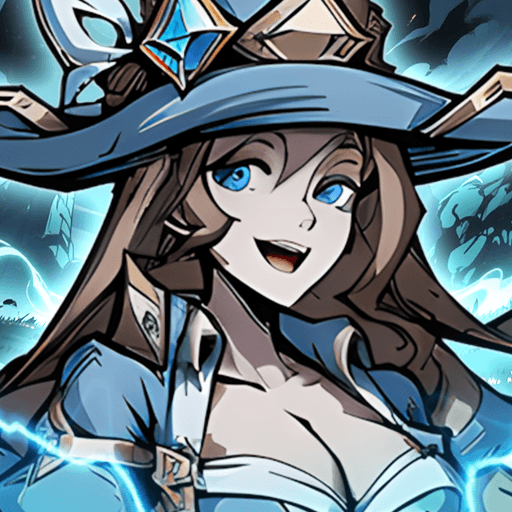Bring your A-game to R2M, the Role Playing game sensation from Webzen Inc.. Give your gameplay the much-needed boost with precise game controls, high FPS graphics, and top-tier features on your PC or Mac with BlueStacks.
About the Game
Get ready to jump into the action-packed world of R2M, a role-playing adventure from Webzen Inc. that’s big on intense battles and bigger on team spirit. Whether you’re all about joining epic guild clashes or hunting powerful bosses with friends, R2M throws you right into the heart of competitive fantasy combat on your mobile. With ongoing updates and a lively community, there’s always something happening — whether you’re strategizing with your guild or chasing new achievements.
Game Features
-
Classic Guild Battles
Team up with friends and fight for glory in large-scale guild showdowns. Outplay rival teams, earn powerful buffs, and aim for that top guild title — who doesn’t want a bit of bragging rights? -
Massive Siege Wars
Ever wanted your own castle? Wage war, claim territory, collect taxes, and set up secret guild hideouts. Owning a castle comes with perks that every guild dreams about. -
Flexible Trading System
Got some rare loot or extra gear cluttering your inventory? Trade freely with other players through the in-game exchange system. You never know when that perfect item swap will give you an edge. -
Guild Raids & Boss Hunts
Rally your guildmates and take down massive bosses together. Dungeons are no place to go solo — bring your crew, show those monsters who’s boss, and split the rewards. -
Simultaneous Battle Spots
Want more action? Battles break out across 12 different spots at once, so strategy and timing are everything. Organize your guild and fight to hold key zones against rival teams. -
High-Stakes PvP
Get caught up in fast-paced player-versus-player battles, where keeping your guard up is the name of the game. Watch your back — the competition’s always fierce. -
Constant Updates & Events
New transformation badges, statues, and event rewards keep things fresh. There’s always a new challenge or collectible to shoot for, making each session a different experience.
Play comfortably on your computer using BlueStacks, which lets you enjoy R2M’s role-playing intensity with even more control and finesse, however you like to play.
Start your journey now. Download the game on BlueStacks, invite your friends, and march on a new adventure.