RPG Alphadia Neo is a Role Playing Game developed by KEMCO. BlueStacks app player is the best platform to play this Android Game on your PC or Mac for an immersive Android experience.
Download RPG Alphadia Neo on PC with BlueStacks and dive into a modern mobile RPG experience inspired by video game classics. In a world at war, a youth without memories meets a princess bereft of kingdom. Explore a genuine fantasy narrative that hearkens to the Golden Age of JRPGs!
Explore an expansive fantasy world brought to life by a cast of hand-crafted characters, each with their own personalities. Choose three distinct styles for each member of your party, allowing for endless customization and flexibility when forming a lineup.
Uncover the truth behind the princess’ mysterious appearance and the cause of her kingdom’s downfall, all while gradually unlocking long-lost memories from your own past.
Enjoy a premium JRPG experience, entirely free! Alphadia Neo can be enjoyed start to finish without spending a penny.
Download RPG Alphadia Neo on PC with BlueStacks and prepare for an epic journey like no other!









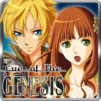



![[Premium] RPG Seek Hearts](https://cdn-www.bluestacks.com/bs-images/7ced29953958ce77d3d17a8581e9400d-101x101.png)



