Bring your A-game to RPG Dragon Sinker, the Role Playing game sensation from KEMCO. Give your gameplay the much-needed boost with precise game controls, high FPS graphics, and top-tier features on your PC or Mac with BlueStacks.
About the Game
Step back in time to the golden era of Role Playing games with RPG Dragon Sinker from KEMCO. If you’ve ever wanted a nostalgic journey filled with heroic quests and quirky pixel art, this is your ticket. You’ll get to build your own party of humans, elves, and dwarves, taking on an epic mission to bring down the wicked dragon, Wyrmvarg.
Game Features
-
Retro Vibes All the Way
RPG Dragon Sinker nails that classic 8-bit look and sound. Whether you’re a lifelong fan of old-school games or just love a good chiptune soundtrack, you’ll get the full throwback experience, complete with pixel-perfect graphics straight out of the ‘80s and ‘90s. -
Assemble and Switch Up Your Teams
You’re not stuck with a one-size-fits-all team. Build a party of up to 12 members and swap between three different squads mid-battle. Play around with races and job combos—pick your leaders, try different setups, and see what works best against each boss. -
Tons of Jobs and Swappable Costumes
There’s a lot of collecting to do—think more than 16 unique jobs to unlock, each with their own costumes and skills. The more jobs you find, the deeper and more strategic your battles become. Plus, changing jobs actually switches up your characters’ looks, which is pretty fun if you’re nuts about pixel art. -
Challenging Quests and Secret Dungeons
Beyond the main story, there are plenty of side adventures and hidden dungeons packed with surprises. It’s worth poking around every corner, since you never know when you’ll stumble onto something cool—or dangerous. -
Totally Playable Without Purchases
You can play the entire game without dropping a dime on in-app transactions. Just pay attention to occasional ads, and you’re all set.
Playing RPG Dragon Sinker on your PC with BlueStacks? The controls are super smooth, offering a great way to relive retro Role Playing fun on a bigger screen.
Start your journey now. Download the game on BlueStacks, invite your friends, and march on a new adventure.

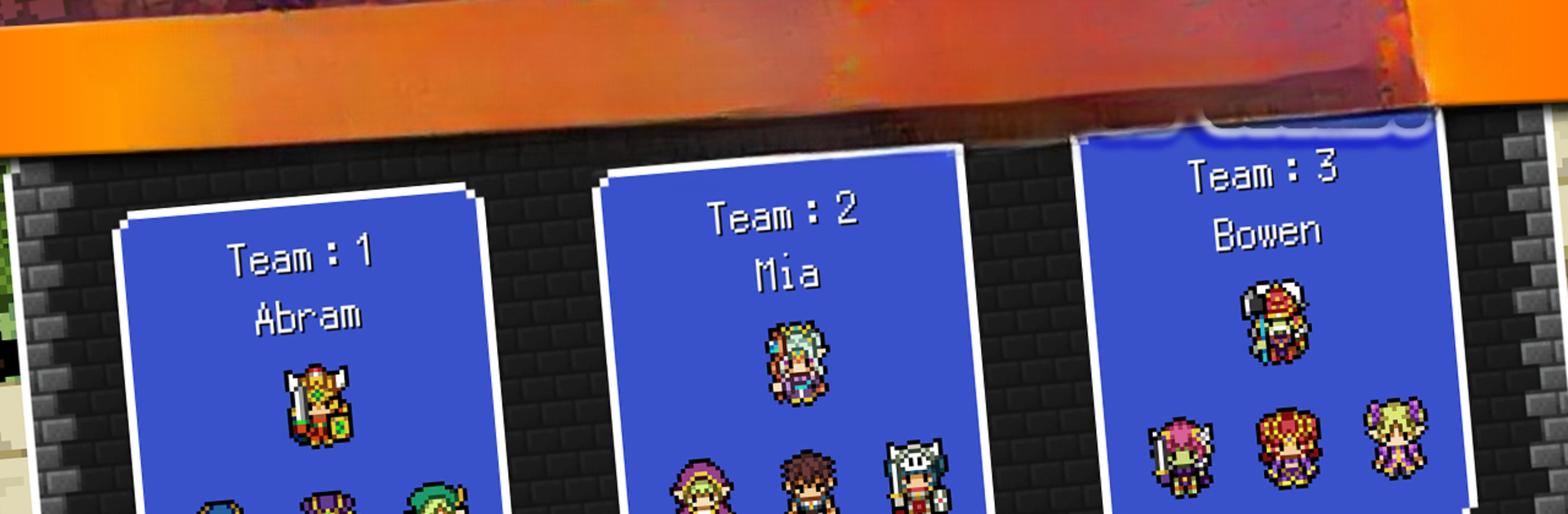







![[Premium] RPG Glorious Savior](https://cdn-www.bluestacks.com/bs-images/c284c0a18fe668a5a863f5d19e7447dc-101x101.png)
![[Premium] Sephirothic Stories](https://cdn-www.bluestacks.com/bs-images/f172780d0131a00bfe7c34b329b406de-101x101.png)
![[Premium] RPG Dragon Prana](https://cdn-www.bluestacks.com/bs-images/4e5e10f0576c85a7bc232128e145ead0-101x101.png)

![[Premium] RPG Asdivine Menace](https://cdn-www.bluestacks.com/bs-images/0ea7eb5d87989346b239081ec7236e88-101x101.png)

