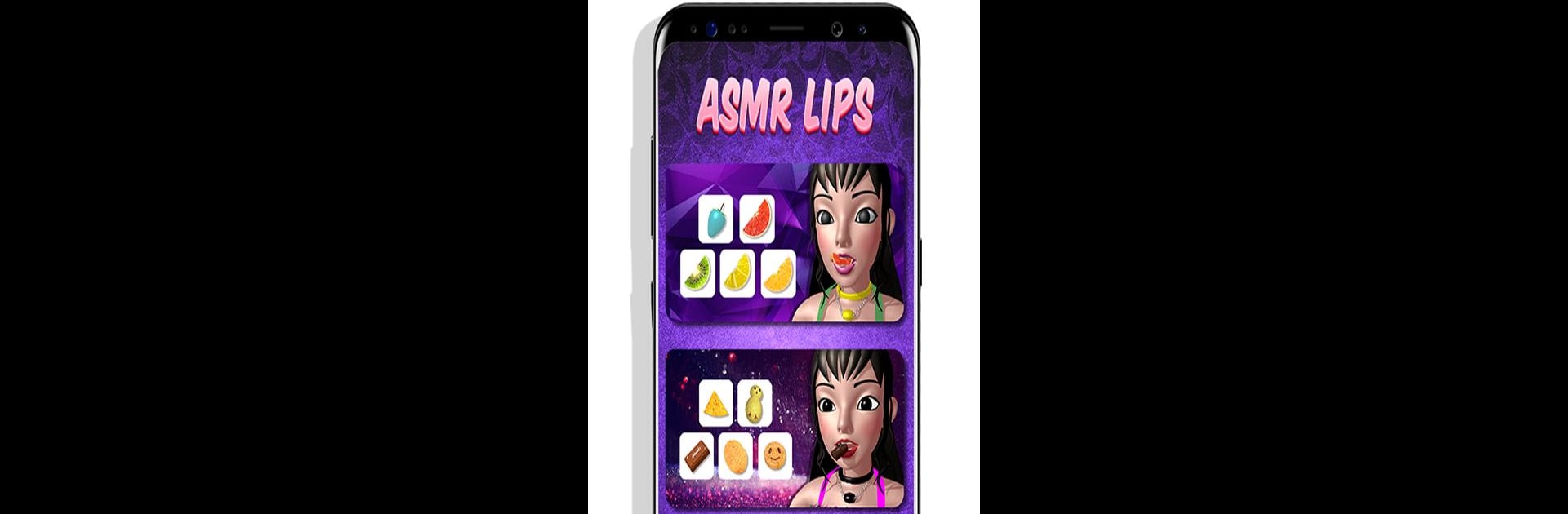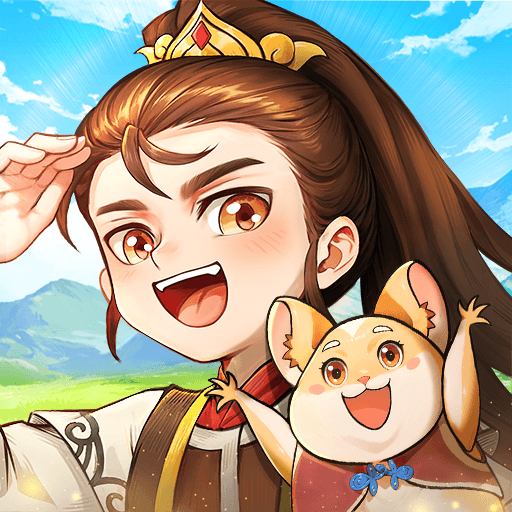Explore a whole new adventure with Satisfying Lips! ASMR Mukbang & Frozen Honey Jelly, a Role Playing game created by Surprising Games For You. Experience great gameplay with BlueStacks, the most popular gaming platform to play Android games on your PC or Mac.
About the Game
Ever get a weird kick out of those lip-smacking ASMR mukbang videos? Satisfying Lips! ASMR Mukbang & Frozen Honey Jelly (yeah, quite a name!) lets you dive straight into that soothing, crunch-filled world—minus the mess. This is your chance to feed a giant animated mouth just about anything, from jelly fruits to crunchy odds and ends, and soak in those addictive, tingly sounds. If you’re the kind of person who could listen to popping and squishing noises for hours, you’re seriously in for a treat.
Game Features
-
Satisfyingly Weird Challenges
Take on the jelly fruit challenge with realistic 3D lips and objects. Every bite, squish, and crunch has its own ASMR trigger, so you won’t get bored crunching the same thing twice. -
Crushing Just Feels Good
Whether you want to mash soft jelly treats or chomp through hard, crunchy goodies, the mouth mechanics in this game nail that oddly satisfying sensation. There’s something for every type of texture obsession. -
Customizable Sound Experience
Play around with a huge variety of objects—choose between soft, chewy, or crispy—and listen as the sounds change with every item. Yup, it’s all about finding just the right dose of tingles. -
Eye-Catching Animations
Every pop, burst, or squish gets shown off in eye-pleasing animations that add even more punch to those sweet, relaxing sounds. You might find yourself zoning out just watching jelly explode. -
Chill Stress Relief
If you’ve got a thing for grinding or crushing objects (or just need to unwind), this can hit that ASMR sweet spot. Folks with fidgety hands, ADHD, or just a craving for sensory relaxation will get hooked. -
Role Playing with a Twist
Since it’s a Role Playing game, you’re not just mindlessly feeding lips—you’ll have new mouth challenges, objects to unlock, and satisfying “teeth crushing” goals to aim for. -
Play Anywhere, Any Way
Satisfying Lips! ASMR Mukbang & Frozen Honey Jelly runs smooth on mobile, but there’s something extra fun about playing on a bigger screen with BlueStacks. Just saying—it cranks up those popping sounds!
Developer: Surprising Games For You
Genre: Role Playing
Ready to top the leaderboard? We bet you do. Let precise controls and sharp visuals optimized on BlueStacks lead you to victory.