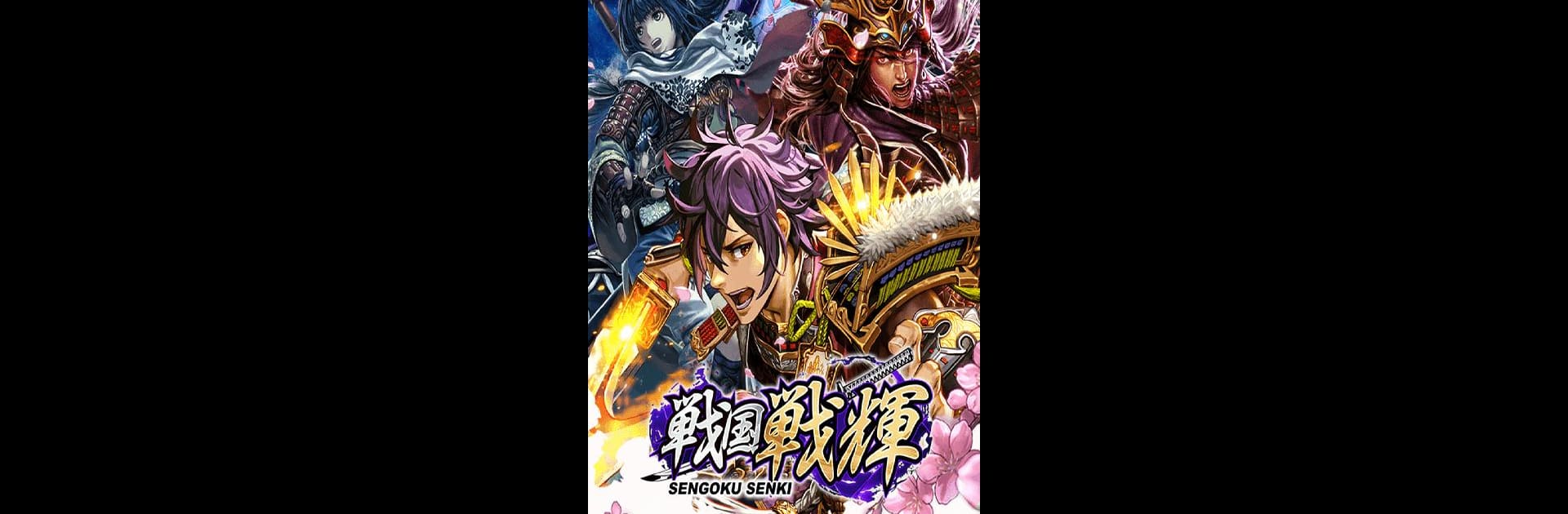Step into the World of 戦国戦輝, a thrilling Role Playing game from the house of GrandSoft-inc. Play this Android game on BlueStacks App Player and experience immersive gaming on PC or Mac.
戦国戦輝 drops you right into the craziness of Japan’s Sengoku era, and yeah, it’s as colorful as it sounds. The artwork stands out immediately—each warlord looks seriously cool, with these illustrated portraits that get even more detailed the more you power them up. Collecting all the commanders feels kind of addictive, honestly, especially when seeing your group of characters come together.
The battles handle themselves so players don’t need to stress about complicated controls—auto-battling takes care of most of it, but watching the flashy attacks and effects is surprisingly entertaining. There’s a lot going on with all the alliance features, too. Players can team up in these big 10 versus 10 fights, planning strategies and trying to win as a group, which keeps things interesting when playing with friends. There’s also a bunch of ways to customize characters—by mixing and matching different gear, everyone ends up with a lineup that feels unique. It’s one of those games that’s easy to get into but has a ton to do once you start tinkering. Running it through BlueStacks on PC makes it way easier to see all the art and manage everything on a bigger screen, so sessions end up being longer than expected. It’s easy to get caught up in collecting and upgrading warlords or just figuring out new alliance strategies.
Make your gaming sessions memorable with precise controls that give you an edge in close combats and visuals that pop up, bringing every character to life.