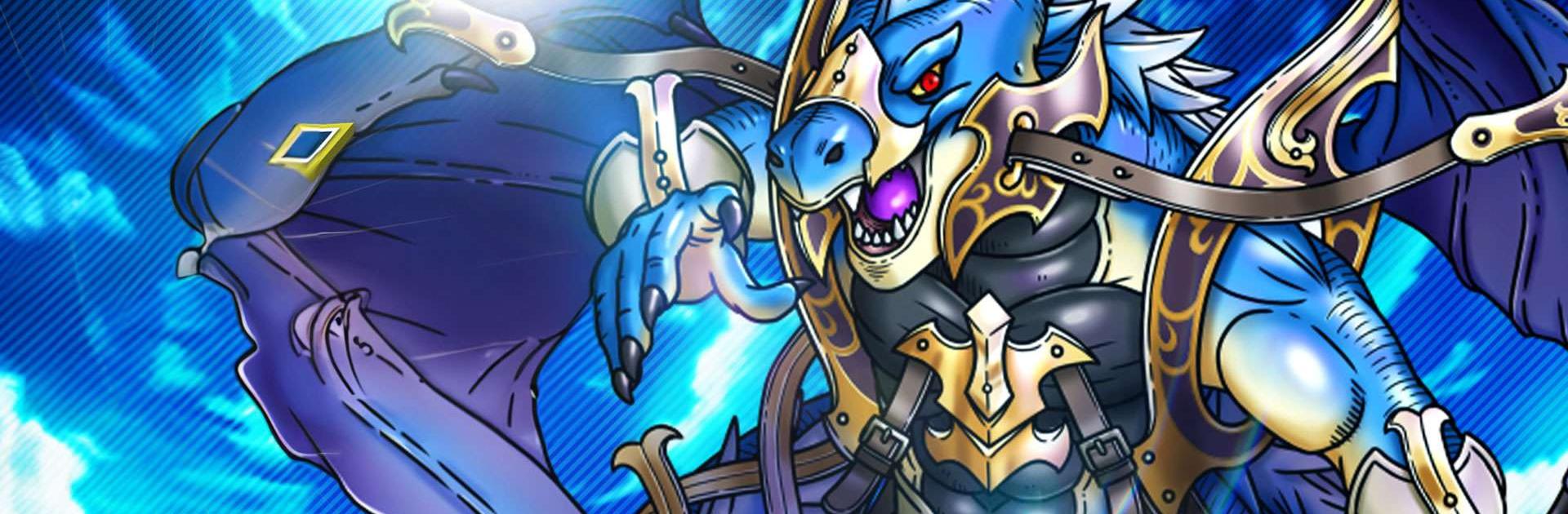Join millions to experience スカイドラゴン, an exciting Role Playing game from Gplanning Games. With BlueStacks App Player, you are always a step ahead of your opponent, ready to outplay them with faster gameplay and better control with the mouse and keyboard on your PC or Mac.
About the Game
Ever wondered what life would be like as a sky pirate? スカイドラゴン throws you right into the clouds, letting you chart your own path in a world full of soaring ships, mythical monsters, and loads of surprises. Whether you’re looking to craft the perfect hero or just hang out with friends in thrilling battles, this role playing game by Gplanning Games is all about making your own mark in the skies.
Game Features
-
Build Your Own Sky Pirate
Forget cookie-cutter characters. From hairstyle to facial expressions, you can tweak your avatar until it’s totally you. Experiment with combinations and see where your imagination leads. -
Catch and Train Unique Monsters
Step aside, ordinary pets. Here, you’ll track down all kinds of quirky monsters, each with their own growth paths. Train them up and let them shine when it counts. -
Epic Group Battles
Get your crew together for huge air raid and sky interception battles. Up to ten players can join each side in real-time fights, so teamwork (and a little strategy) goes a long way. -
Connect Via Bulletin Boards
Looking for tips or just want to chat? Use the in-game bulletin board to share ideas, shout out victories, or trade strategies with fellow sky pirates. -
Even Bigger on BlueStacks
Want to really spread your wings? Try playing スカイドラゴン on BlueStacks for a roomier battleground and a crisp adventure view. -
Created with a Unique Visual Twist
The game’s characters feature designs by none other than manga artist Miki Daiki, giving everything an unmistakable vibe and plenty of personality.
So get ready to stake your claim in the sky—your adventure’s waiting.
Make your gaming sessions memorable with precise controls that give you an edge in close combats and visuals that pop up, bringing every character to life.