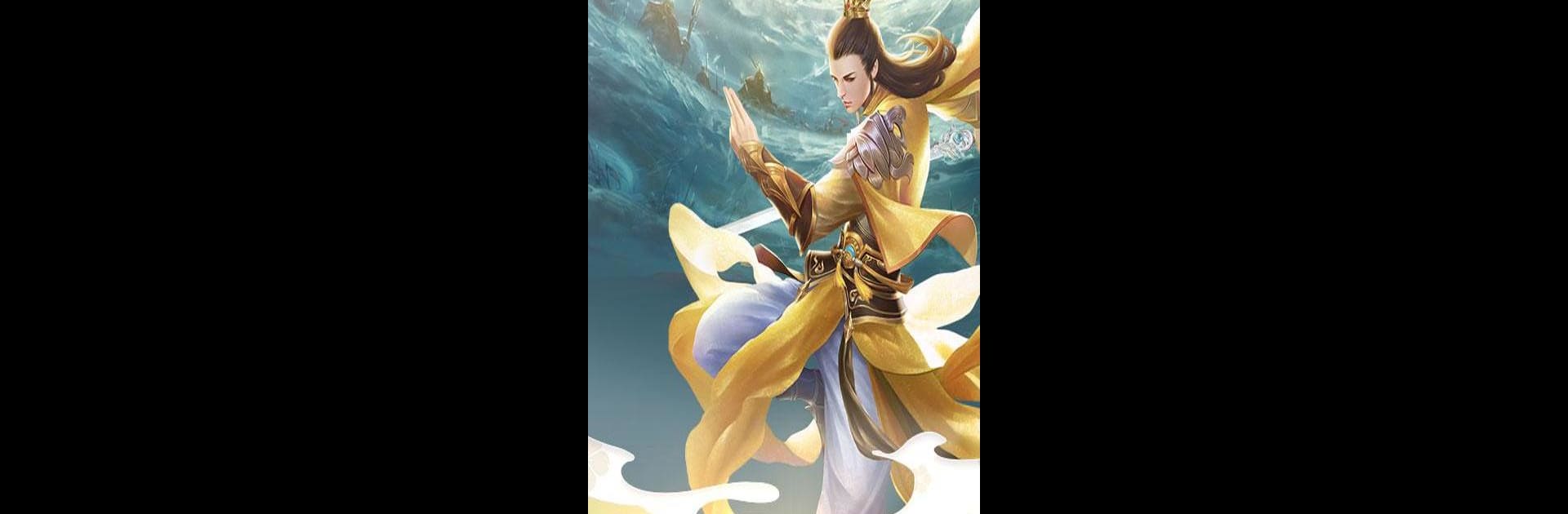Bring your A-game to 蒼穹劍訣 – 經典放置休閒仙俠策略即時戰鬥RPG掛機手遊, the Role Playing game sensation from Happy Play Game. Give your gameplay the much-needed boost with precise game controls, high FPS graphics, and top-tier features on your PC or Mac with BlueStacks.
蒼穹劍訣’s got that classic idle RPG feeling, except it’s got a lot more going on than you might expect. You pick between three very different classes, and as soon as you’re in, the screen fills up fast—flashy skills, flashy enemies, just a ton of movement. The grinding isn’t really stressful because most of it’s automated, so there’s no need to stare at your screen constantly. Even away from the computer, your character keeps collecting loot—gear, crafting stuff, resources—there’s always something popping into your inventory. Sorting through the new weapons and armor is actually kind of fun, since any extras get melted down for materials and you can use those to start building up your equipment even more.
What really stands out is how packed the world feels. There are bosses everywhere, big online guilds, and cross-server events, so the moment you feel like teaming up (or showing off new wings, mounts, or pets), it’s easy to jump in. The pets are pretty adorable, too—not just background creatures, but helpers with their own skills, which shake up battles in some wild ways. The visuals are colorful and the costumes are over-the-top, from classic robes to wild fantasy outfits, so everyone can look different pretty much instantly. Plus, there’s chatting, trading, and tons of multiplayer stuff without much hassle, especially playing on BlueStacks where it’s smooth and easy to juggle all the menus and quick fights. Anyone who likes busy games, but doesn’t always want hands-on grinding, will notice right away how much the automation lightens things up but still keeps the rewards and action flowing.
Make your gaming sessions memorable with precise controls that give you an edge in close combats and visuals that pop up, bringing every character to life.