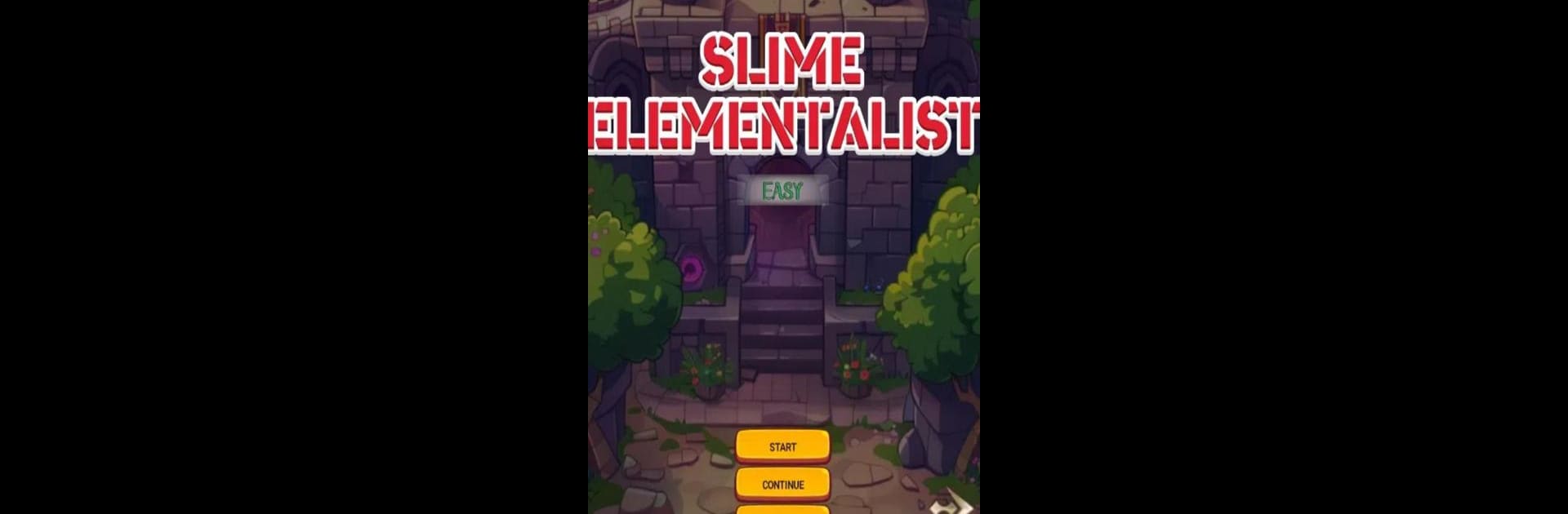Step into the World of Slime Elementalist, a thrilling Role Playing game from the house of Moyu Game Studio. Play this Android game on BlueStacks App Player and experience immersive gaming on PC or Mac.
About the Game
Ever wondered what happens when a slimy elemental sorcerer faces an army of monsters in a run-down world? That’s exactly what you step into with Slime Elementalist, a Role Playing adventure from Moyu Game Studio. Pick a strategy, combine wild elemental powers, and experiment with different builds as you wiggle through dungeons, wondering if this time you’ll make it out or end up smooshed by something meaner than you. Every run’s totally different and, honestly, sometimes things get weird (and fun).
Game Features
-
Fresh Skill Trees Every Run
No two journeys feel the same. Mix and match crazy combinations of elements and skill trees each time you start a dungeon—maybe you’ll invent the ultimate build. Or, you know, accidentally create the worst combo ever. Both happen. -
Permadeath That Actually Pays Off
Getting squished isn’t the end. Grab those death tokens after a tough run; they let you unlock real, lasting upgrades for every future adventure. Try new things without stressing—failure’s just another step. -
Elemental Summoning Shenanigans
Summon up to ten different types of elemental creatures (think: Magic, Demon, Machine, and more) to do the fighting for you. Each combo creates new beasties—and when your loyal blobs fall, their leftover essence makes your next summons that much tougher. -
Strategic Badge Collecting
Monster drops aren’t random. Need a specific badge? Hunt down the right baddie—just watch out for picking the wrong fights, or your next skills might fall flat. -
Game Modes with Big Variety
Hop into normal mode and blend up to three elements and five skill trees, or try endless mode and blast your way through with even more mix-and-match chaos. The more you push, the better the loot. -
Active and Passive Skills: Know the Difference
Got skills? Some are instant-cast, some just make you stronger in the background. Only certain buffs and silences work in specific ways, so you’ll want to experiment. -
A Living, Breathing (and Dying) World
There’s actually a story here: battle through a grim, withering realm, summon everything you can, and save both your slimy self and those you care about. -
BlueStacks Friendly
Run Slime Elementalist on BlueStacks for a comfy gameplay session, especially if you’re planning a long trek through the dungeon or just like using your keyboard to command your elemental army.
Start your journey now. Download the game on BlueStacks, invite your friends, and march on a new adventure.