Step into the World of Space Opera, a thrilling Role Playing game from the house of daidalos Projektservice AG. Play this Android game on BlueStacks App Player and experience immersive gaming on PC or Mac.
About the Game
Ready to suit up and set off across the stars? Space Opera lets you carve out your own legend in the depths of the galaxy, whether you’re a tactical mastermind, an explorer at heart, or just really into building everything from starbases to beefy space fleets. There’s a whole universe to discover, packed with stories, epic battles, and some wild adventures—all crafted by daidalos Projektservice AG for folks who love Role Playing games that actually evolve while you play.
Game Features
-
Adventure-Packed Campaigns
Jump into a tutorial campaign with eight bite-sized adventures plus a main storyline that kicks off with nine chapters. Each mission’s a fresh puzzle—think space skirmishes, choices that matter, and surprises lurking in the cosmos. -
Your Base, Your Way
Build and upgrade your own starbase. Tinker with spaceship upgrades, trick out your character’s skills, and shape your fleet to match your favorite play style. -
Battle for Glory & Endless Loot
Opponents get tougher as you level up, and there’s no cap on loot. Want rare gear? Keep pushing your luck—you never know what you’ll find after the next big clash. -
Research & Upgrades
Unlock new abilities by researching tech and boosting your existing powers. There’s always something new to experiment with, so your options (and strategies) just keep multiplying. -
Space Exploration
Take your fleet out for a spin and see what’s really out there. Unexpected events and mysteries are all part of the journey—the galaxy’s huge and mostly uncharted. -
Challenging Endgame Content
For the real daredevils, the endgame’s where things get intense. Conquer heavily guarded planets and go toe-to-toe with the roughest fleets Space Opera has to offer. -
Face Off in Fleet Battles
Try to outwit (and outgun) other players. Real-time fleet battles mean every match can turn on a bold move or a lucky break. -
Smash Achievements & Climb the Ranks
Leaderboards give you bragging rights and there’s a chunky list of achievements to unlock, so you’ve always got a challenge (or ten) waiting for you.
Frequent updates keep everything fresh, while balancing tweaks and new content roll in based on how people are actually playing. And if you want a leg up in those tougher battles, BlueStacks has your back with controls and extra features you’ll probably appreciate when things get heated.
Start your journey now. Download the game on BlueStacks, invite your friends, and march on a new adventure.

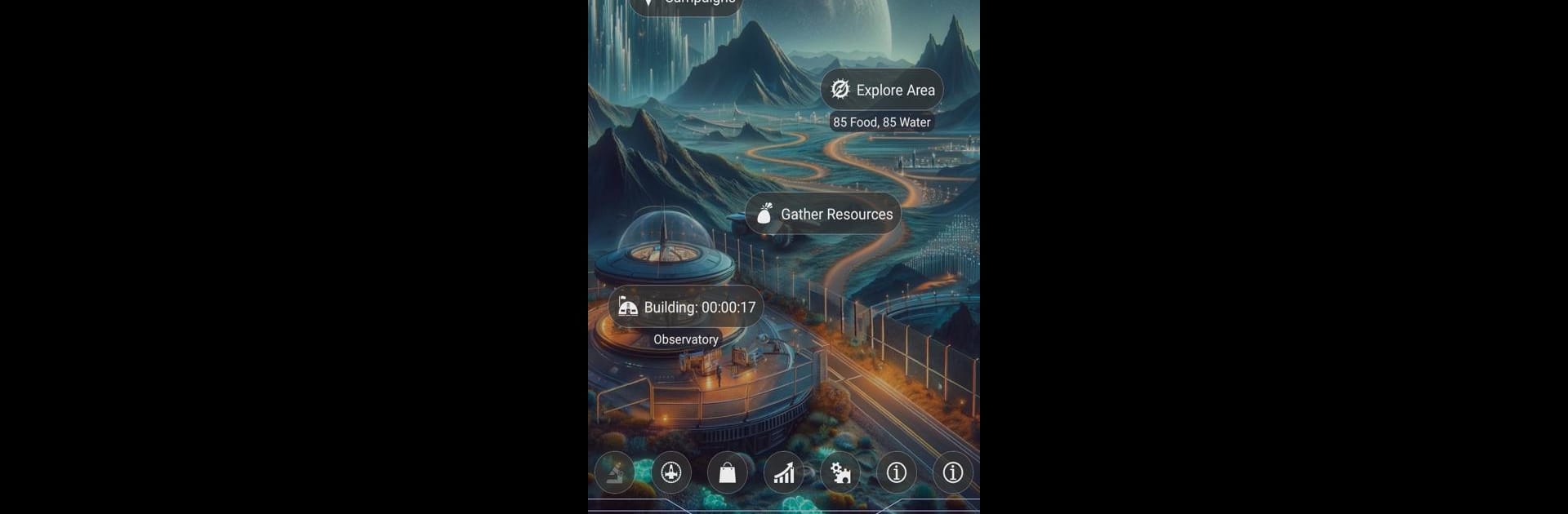







![Galaxy Genome [Space Sim]](https://cdn-www.bluestacks.com/bs-images/9f63f4dd04c9819c64ec2504a3c06a61-101x101.png)




