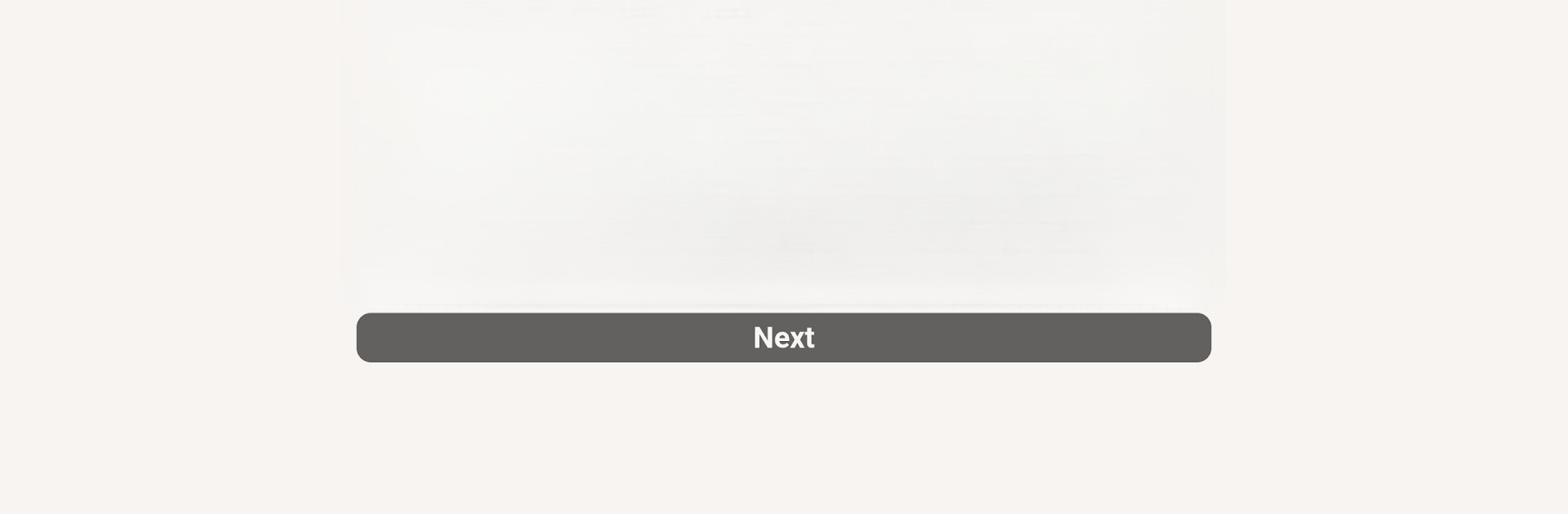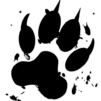Step into the World of Tale of Two Cranes, a thrilling Role Playing game from the house of Hosted Games. Play this Android game on BlueStacks App Player and experience immersive gaming on PC or Mac.
About the Game
Step into a living legend with Tale of Two Cranes, a Role Playing adventure from Hosted Games that takes you to ancient China, right at the heart of war and intrigue. You become a Yǒngshì—a warrior tied to a mystical spirit—with the fate of the entire empire hanging on your every decision. With only your wits and imagination as your guide, you’ll encounter rival heroes, mighty armies, and a web of political schemes where one wrong move could change the history of a nation.
Game Features
-
Shape Your Story, Your Way
Pick who you are—male, female, or nonbinary. Love stories? There are romance options with your closest allies, but you can choose arranged marriage too, if that’s more your style. -
Strategize with Magical Classes
Dive into an array of paths by picking between mystic, militant, sage, or strategist. Embrace mystical powers or lean into clever tactics; how you handle battle, politics, and power is up to you. -
Rivalry and Alliance
There’s always someone watching—meet Chan Ming, your only equal and maybe your biggest threat. Will you become legendary enemies, or is a powerful partnership on the horizon? -
Epic Historical Backdrop
Wage war or broker peace amid the chaos of the Warring States period. Dodge palace intrigue, uncover hidden plots, or even get comfy in your own estate while the world changes around you. -
Build Your Legacy
Grow your influence by customizing your home base. Focus on battles, scholarship, agriculture, spiritual growth, commerce—whatever matches your ambitions. -
Master the Game of Thrones
Outmaneuver rivals in the Imperial court. Choose your faction, manipulate politics, uncover conspiracies, and maybe even put yourself on the throne. -
Imagination Unleashed
It’s all text, so your imagination does the heavy lifting—no graphics or sound. If you love losing yourself in a good book or crafting stories in your mind, this one’s for you.
Tale of Two Cranes is especially immersive when played on BlueStacks, letting you command your empire from a bigger screen and with greater ease.
Make your gaming sessions memorable with precise controls that give you an edge in close combats and visuals that pop up, bringing every character to life.