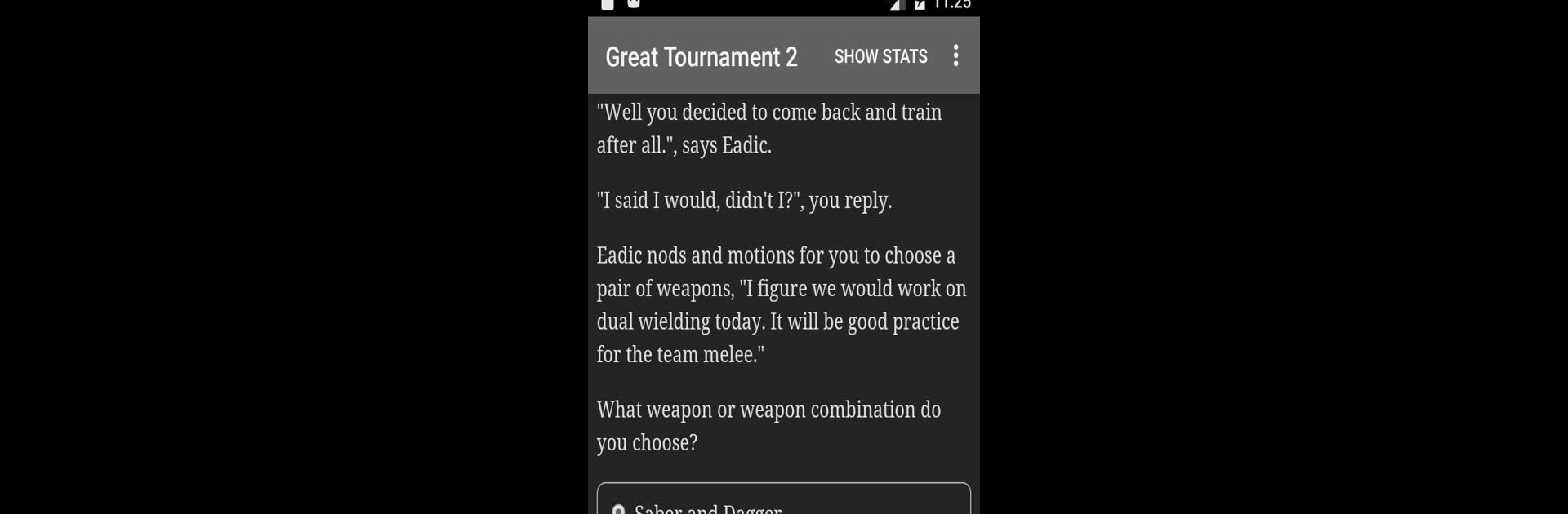Bring your A-game to The Great Tournament 2, the Role Playing game sensation from Hosted Games. Give your gameplay the much-needed boost with precise game controls, high FPS graphics, and top-tier features on your PC or Mac with BlueStacks.
About the Game
Ever imagined what it’s like to rule a kingdom, make big decisions, and see your choices shape a whole world? The Great Tournament 2 by Hosted Games lets you do exactly that, all in the middle of a gritty medieval fantasy. Think knights, tough battles, diplomatic twists, and—best of all—every path is yours to choose. Because the story unfolds in pure, interactive text, you get to experience the saga however you want. Don’t expect flashy graphics—this one’s about your imagination and the story you carve out.
Game Features
-
Choose Your Destiny
Step into the role of a knight, lord, or prince. Whether you want to be the kingdom’s hero or a cunning villain, the personality and honor (or ruthlessness) of your character are totally up to you. -
Interactive Storytelling
Each decision matters, right from small village squabbles to major royal dramas. Your journey shapes the fate of Magincia, and no two playthroughs are identical. -
Deep Customization and Random Events
Build your character from scratch, and run into unexpected challenges along the way. Thanks to randomized events, your adventure keeps you guessing—what works for someone else won’t always work for you. -
Diplomacy vs. War
Tackle conflicts your way: try talking your way out of trouble, forming alliances, or go the classic route and lead armies into epic battles. -
Command Armies, Expand Your Kingdom
From raising and training troops to defending your lands against invaders, you’ll have the power to conquer new territories—or protect what’s already yours. -
Over a Dozen Endings
With branching storylines and a ton of possible endings, you’ll want to explore different choices and see where each one leads. -
Strategic Management
Not just battles: keep an eye on your kingdom’s coffers, manage finances, and juggle both village and royal responsibilities. -
Survival Mode
Ready for a real test? Take on wave after wave of barbarian armies and see just how long you can stand your ground.
A bonus—playing The Great Tournament 2 on BlueStacks makes the journey even smoother, letting you steer your character’s fate with even more control and ease.
Ready to top the leaderboard? We bet you do. Let precise controls and sharp visuals optimized on BlueStacks lead you to victory.