Bring your A-game to The Nascent Necromancer, the Role Playing game sensation from Hosted Games. Give your gameplay the much-needed boost with precise game controls, high FPS graphics, and top-tier features on your PC or Mac with BlueStacks.
About the Game
Life’s pretty rough when magic is outlawed—and even worse when you’re accused of using it. The Nascent Necromancer from Hosted Games puts you right in the middle of a gritty fantasy world where one wrong move can get you burned at the stake. It’s a deeply interactive story where your choices matter—whether you’re fighting to survive, seeking revenge, or maybe finding love along the way. If you’ve ever wished you could twist the story your way with every decision, you’ll find plenty to obsess over here.
Game Features
-
Fully Interactive Story
You’re in control. Every decision you make—big or small—changes how your adventure unfolds. Prefer to keep things peaceful? Or does vengeance feel a little more your style? -
Rich Role Playing Choices
Step into the shoes of a male, female, or nonbinary protagonist. Your path, your pronouns, and your love life are all up to you. Interested in romance? You can pursue men, women, everyone, or nobody at all. -
Gripping Cast and Romance Options
Meet and connect with a cast of memorable characters. Find yourself drawn to Tozi’s icy charm, Tanno’s biting wit, Kenda’s gentle spirit, Meylor’s laid-back kindness, or even test the waters with the idealistic witch hunter, Lonnie. -
Spellcasting and Dark Powers
Test your mettle with all sorts of magic—from mind tricks and conjuring spirits to unleashing spells your enemies fear. Like to play with the rules? You can even command flying undead hands (don’t worry, it’s less messy than it sounds). -
Epic Length and Replay Value
No two playthroughs are the same, and you’ll read around 100,000 words per session. Want to see what happens if you take a different route? You’ll keep finding new twists and endings. -
Danger Around Every Corner
Witch hunters, trolls, goblins—they’re all gunning for you. Outwit, outfight, or out-magic them as you work your way toward survival (or vengeance, if that’s your thing). -
Perfect for BlueStacks Experience
The Nascent Necromancer runs beautifully on BlueStacks, making it easy to immerse yourself in the tale on a bigger screen.
This is classic Role Playing with a twist: you call all the shots, and there’s always something—or someone—waiting to see what you’ll do next.
Make your gaming sessions memorable with precise controls that give you an edge in close combats and visuals that pop up, bringing every character to life.

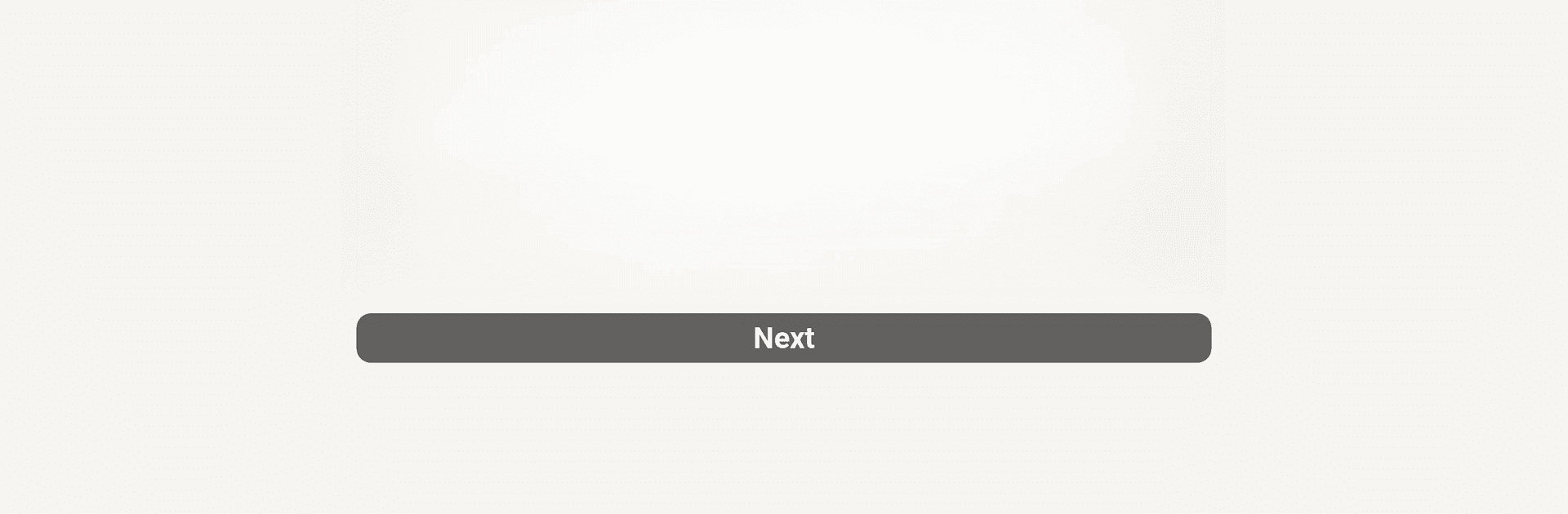










![[Premium] RPG Fairy Elements](https://cdn-www.bluestacks.com/bs-images/5e007ef45996afc28f85c62067334886-101x101.png)


