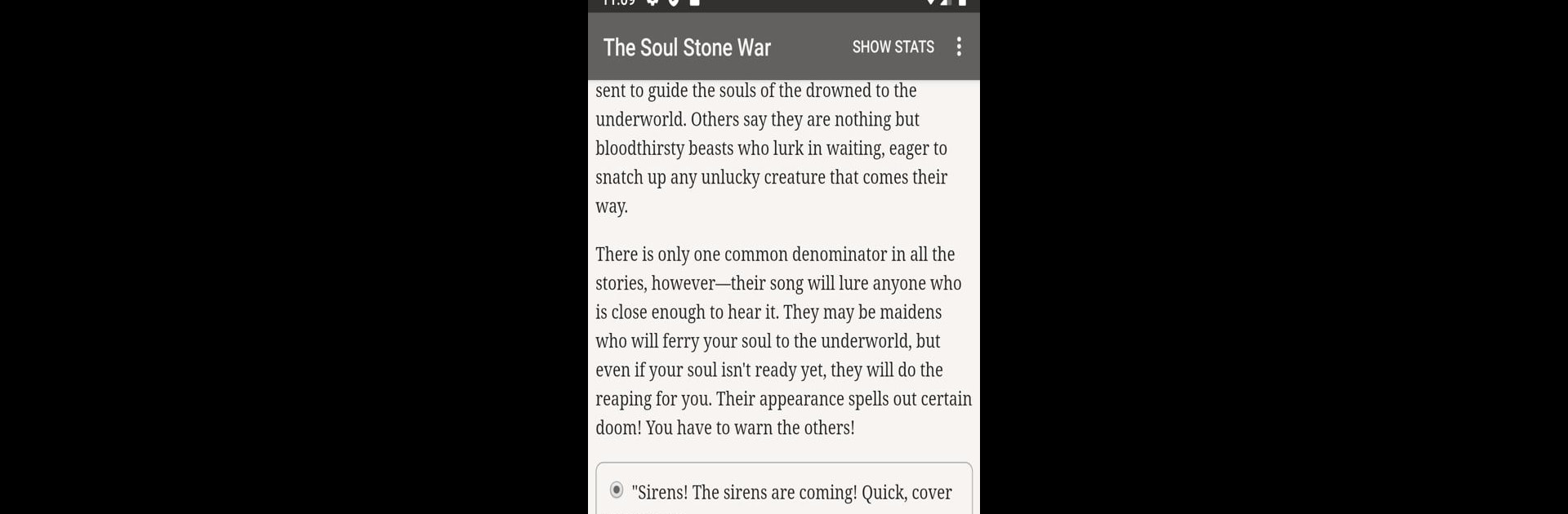Step into the World of The Soul Stone War, a thrilling Role Playing game from the house of Hosted Games. Play this Android game on BlueStacks App Player and experience immersive gaming on PC or Mac.
About the Game
In The Soul Stone War, you’re thrown right into the heart of an epic fantasy where every decision shapes not just your own story, but the fate of the world itself. You’re running from your past, but let’s be honest: destiny’s got other plans—and it’s not taking no for an answer. This interactive tale, designed by Hosted Games, is all about choices, friendship, and those tough moments that make or break a would-be hero. With endless story twists and a dash of romance, it’s the kind of journey where your character and imagination do all the heavy lifting. It’s all about the story here—no flashy graphics, just pure narrative to pull you into its world.
Game Features
-
Endlessly Customizable Hero
Decide who you want to be—female, male, or non-binary, and set your heart’s direction however you like, straight, gay, or bisexual. The way you interact with the world is up to you. -
Your Origin Story Matters
Choose from three unique backgrounds. Each one adds fresh flavor to your roleplaying, shaping not just your abilities, but the way others react to you. -
Wield the Legendary Soul Stone
Get chosen by a powerful artifact that morphs into different forms—eight weapons, six gemstones. Which one will you bond with? Totally your call. -
Memorable Characters to Connect With
Meet a cast as colorful as they come: a tough-as-nails warrior with a chip on their shoulder, a playful elf with secrets, a half-dragon outcast, and a noble wrestling with their own darkness. You can forge tight friendships, fall head over heels, or even explore polyamorous relationships. -
Every Choice Counts
The narrative is massive, with twists and turns that totally depend on what you say and do. Growth comes through combat, magic, careful words, or plain old guts—and yeah, sometimes things get messy. -
No Visuals, Just Vivid Imagination
Since it’s a text-based Role Playing game, every adventure, battle, and relationship is painted fresh in your mind. Fire it up anytime, and if you want to play comfortably on your computer, BlueStacks has got your back.
Slay your opponents with your epic moves. Play it your way on BlueStacks and dominate the battlefield.