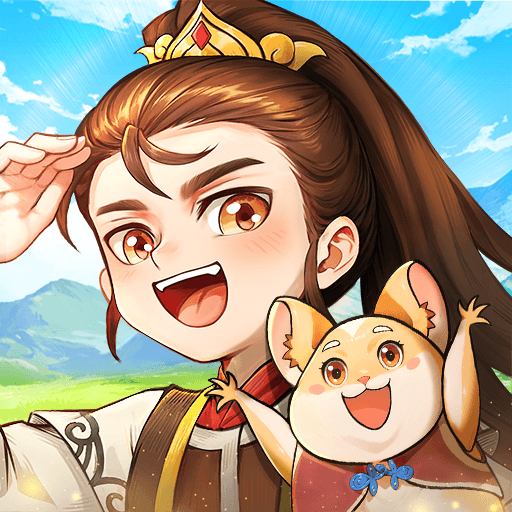Step into the World of 더 스타라이트, a thrilling Role Playing game from the house of Com2uS. Play this Android game on BlueStacks App Player and experience immersive gaming on PC or Mac.
The Starlight is an MMORPG that mixes worlds in a neat way, so magic and swords sit right next to guns and alchemy. It feels like a multiverse theme, with past and future ideas sharing the same map. The big hook is the look. It runs on Unreal Engine 5, and the scenes are sharp and glossy without losing that fantasy mood. Armor has texture, spell effects pop, and the lighting makes towns and fields feel alive. The sound work helps too, with chunky hits and clean spell audio that makes fights feel punchy instead of noisy. On PC through BlueStacks, the mouse and keyboard setup makes swapping skills and aiming ranged attacks quick, and the camera feels smooth for those big open zones.
Combat leans into old school MMO tension, the kind where a good rotation and split second timing actually matter. There are large brawls where a pile of players crash in, and there is a territory mode that plays like a battle royale twist, quick decisions decide whether a push sticks or falls apart. Exploration is not just a checklist; the game throws scenic routes and side moments that pull players off the main path, then a sudden scrap breaks out and the plan changes. It is all presented in Korean right now, so story text and menus are in that language, which is worth noting. There are in‑game purchases for some items, which is standard for the genre. If someone wants a flashy MMO that blends fantasy with tech and big scale fights, this sits comfortably in that lane and feels good on PC with BlueStacks.
Make your gaming sessions memorable with precise controls that give you an edge in close combats and visuals that pop up, bringing every character to life.