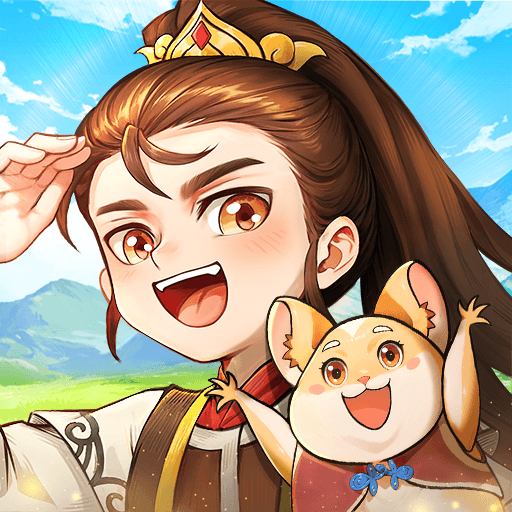From the innovators and creators at Hainan Hengdou Network Technology Co., Ltd., Tiny Tales: Dress Up & Play is another fun addition to the World of Role Playing games. Go beyond your mobile screen and play it bigger and better on your PC or Mac. An immersive experience awaits you.
About the Game
Tiny Tales: Dress Up & Play is all about stepping into adorable storybook worlds and making them your own. Whether you want to decorate dreamy rooms, dress up your characters, or just hang out with friends, this Role Playing experience from Hainan Hengdou Network Technology Co., Ltd. is packed with little delights around every corner. You can expect cute surprises, warm moments, and a bunch of spaces to explore—each with its own personality and vibe. Want to throw a birthday bash, chill out in a cozy treehouse, or maybe catch a movie together? There’s always something new to try.
Game Features
-
Birthday Room Bash: Throw a festive party with decorations and sunshine vibes, creating a space where every guest feels the excitement. It’s got all the warmth you’d hope for in a birthday scene.
-
Cuddly Baby Room: This one’s loaded with sweet details and a soft, playful atmosphere—think cute decor, gentle colors, and a space perfect for little ones to giggle and play.
-
Farmer’s Cozy House: If rural life is calling, you’ll love this charming house surrounded by nature. Dig into the simple joys of farm living amidst peaceful scenery.
-
Spa Pavilion Chill: Melt away stress and treat your characters to a bit of pampering. The Spa Pavilion is all about comfort, easygoing vibes, and a little luxury.
-
Movie Magic Cinema: Step inside for a flick and lose yourself in animated adventures. The cinema’s all about dramatic visuals and sharing popcorn with friends.
-
Sunny Park Days: Stroll through scenic paths, set up mini picnics, or just relax. The park’s perfect for casual hangouts and celebrating family time.
-
Fun-Filled Amusement Park: Looking for playful chaos? There’s a whole zone for rides, games, and family-friendly entertainment that’ll bring out your inner kid.
-
Music Party: Turn up the tunes and let your characters enjoy a full-on music fest, complete with live performances and a totally upbeat mood.
-
Future Tech Zone: Get hands-on with gadgets and wild inventions in a space that feels straight out of tomorrow—ideal for curious minds and explorers.
-
Aerospace Adventure: Blast off with interstellar themes and high-tech gear. It’s an exciting nod to everyone who’s ever dreamed of space travel.
-
City Apartment Living: Experience comfy city life in a modern apartment that’s got all the little touches you’d expect for everyday adventures.
-
School Days: Head back to class in a bright, lively school ready for learning and building friendships.
-
Luxury Villa: If you like things a bit fancier, decorate a villa that oozes class and makes your characters feel like VIPs.
-
Sacred Church Space: Find some calm and a moment to reflect in a peaceful, beautifully designed church area.
-
Magical Treehouse: Tucked away among the branches, this treehouse feels straight out of a storybook—quirky, cozy, and perfect for a little daydreaming.
And if you’re curious how the game feels on a big screen, it works nicely on BlueStacks too.
Slay your opponents with your epic moves. Play it your way on BlueStacks and dominate the battlefield.