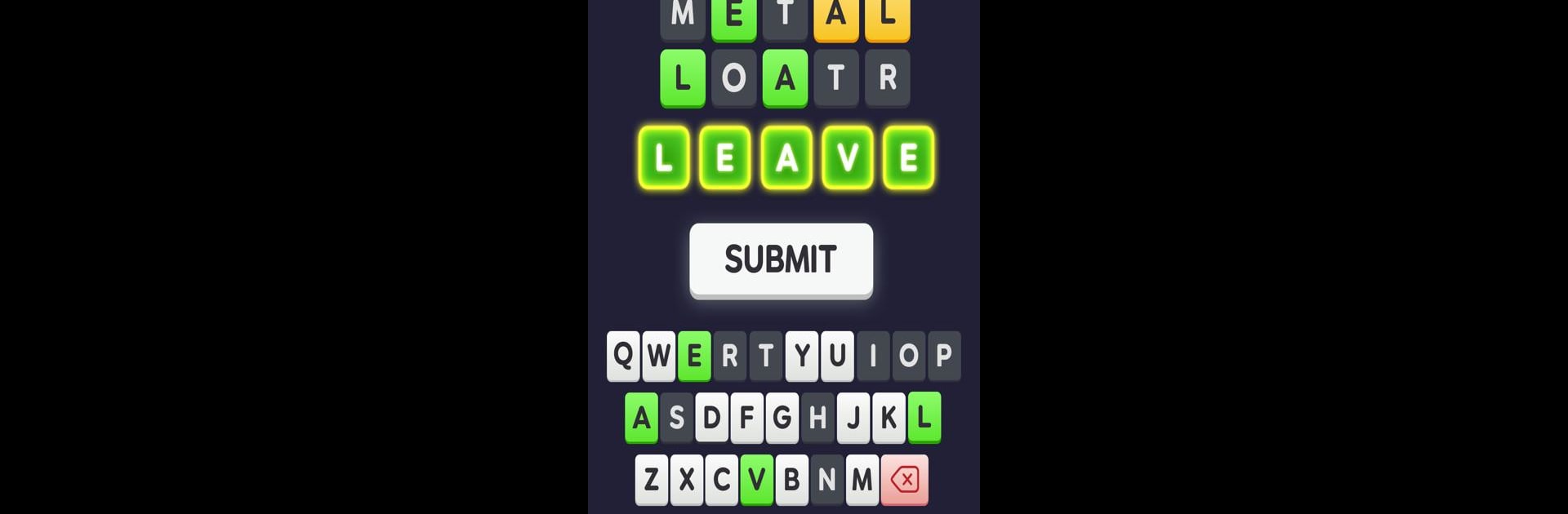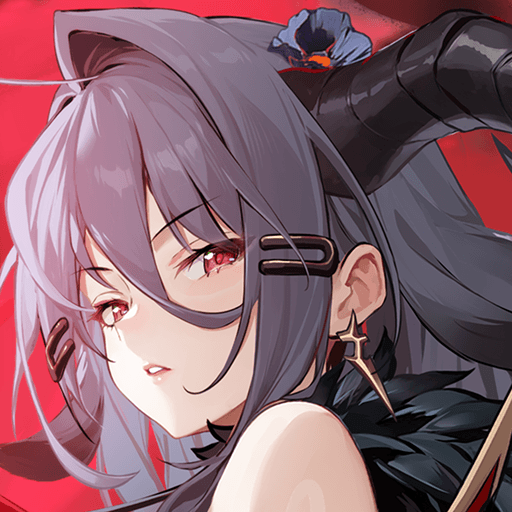Bring your A-game to Wordall: Daily Word Test, the Role Playing game sensation from CrossBox Games. Give your gameplay the much-needed boost with precise game controls, high FPS graphics, and top-tier features on your PC or Mac with BlueStacks.
About the Game
Looking for a smart, satisfying way to work out your brain? Wordall: Daily Word Test by CrossBox Games is all about daily word challenges with a clever twist. It’s a Role Playing game where each puzzle gives your vocabulary a workout, and you never really know what kind of word play you’ll run into next. Whether you’re a crossword fanatic or just curious to see how many words you can squeeze out of a jumble of letters, this one’s got you covered.
Game Features
-
Fresh Word Puzzles Every Day
Wake up to a new brain teaser daily. These aren’t just your typical word searches—each puzzle mixes things up so you stay on your toes. -
“Word Bend” Mechanics
Watch out for the word bend feature, where letters don’t always do what you’d expect! Surprising twists keep things fun, so every round feels a little different from the last. -
Crossword and Word Search Mash-Up
If you like crosswords or word-hunting games, you’ll find plenty to love here. Every round brings a blend of classic crossword vibes and modern word search challenges. -
Spelling & Guessing Fun
Want to brush up on spelling? Into guessing hidden words? You’ll find all sorts of spelling games and “guess the word” challenges to keep things interesting. -
Grow Your Vocabulary
With a word of the day feature and puzzles that encourage you to think outside the box, you’ll pick up new words as you go. -
Fits Any Skill Level
Doesn’t matter if you’re new to word puzzles or a seasoned pro—Wordall adjusts, offering everything from quick wins to real brain-stretchers. -
Offline Play
No internet? No problem. Enjoy mind games and puzzles whenever you want, even offline. -
Play Larger on BlueStacks
If you want a change of pace, try out Wordall: Daily Word Test with BlueStacks for a bigger, clearer view on your computer. -
Ever-Changing Puzzle Styles
With letter mixes, shifting word spaces, and curveballs like “word traps,” there’s always something new to figure out.
Make your gaming sessions memorable with precise controls that give you an edge in close combats and visuals that pop up, bringing every character to life.