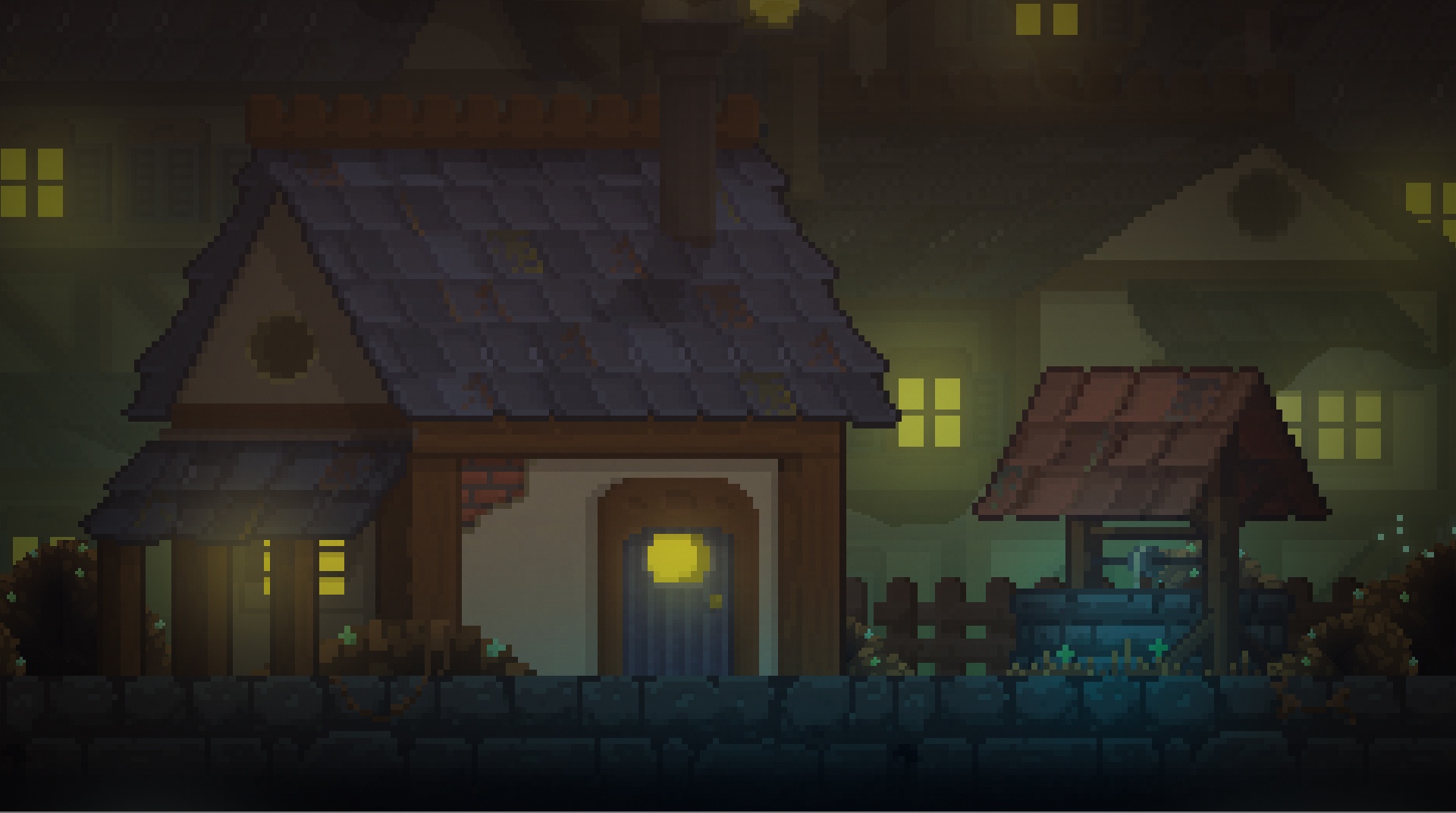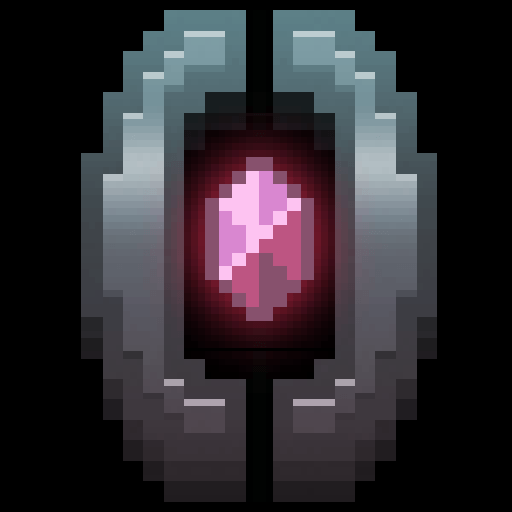The much awaited classic-style pixel-role playing game is now released for open beta testing! Prove your worth and be mesmerized as you explore mysterious lands that are filled with hordes of not-so-friendly creatures. Always be stationed for lurking beasts along the way and be sure to eliminate them all to increase the chances of amazing drops that could aid exponentially to the progress of your hero. You will start off on the desolate drylands of Marrow Lake where you will be coached on the basics of combat. Upon completion, Mount Agna Outpost will unlock and will give you several options such as fighter switching on the Tavern. The beginning of your true journey will commence on the lush forests of Sunset Peak. It’s undoubtedly quite a challenging game despite the old-school pixel art mask that it showcases as loads of creatures are ready to ambush you even on the early parts of this masterpiece.
Play on PC with BlueStacks or from our cloud
- Overview
- Game Features
- How to Play
Page Modified On: December 01, 2020
Play Xevorel on PC or Mac
Game Features
Game controls
- Movement
- Spell Cast
Enhancements
- Macros
- Rerolling
- Eco Mode
- Multi Instance Sync
- Game controls
- Enhancements

Macros

Rerolling

Eco Mode

Multi Instance Sync
How to Download and Play Xevorel on PC or Mac
Download and install BlueStacks on your PC or Mac
Complete Google sign-in to access the Play Store, or do it later
Look for Xevorel in the search bar at the top right corner
Click to install Xevorel from the search results
Complete Google sign-in (if you skipped step 2) to install Xevorel
Click the Xevorel icon on the home screen to start playing

Due to the difficulty and seemingly non-stop encounters, it is best to play Xevorel through the BlueStacks Android Emulator. Navigating with the use of the mouse and keyboard gives much advantage to the adventurer. With the multi-keys that are needed to be pressed simultaneously at times, it would be strenuous for the mobile users. One super neat feature that the BlueStacks has is the repeated tap tool which replicates multiple clicking actions with just a single tap on your mouse. Being delineated of the responsibilities to protect the peaceful lands from the titular character, which is an evil entity that plans to devour everything that blocks the way, expect to be glued to your seat. This requires more than a mobile device, so it’s a great thing to have the BlueStacks Android Emulator installed on to your computer’s system for a massive boost on to your epic journey in the world of Xevorel. By simply heading to the Gear Icon located on the upper right, under Engine and Display, users could customize the amount of speed boost to their preferences.
Minimum System Requirements
With BlueStacks 5, you can get started on a PC that fulfills the following requirements.
Operating System
Microsoft Windows 7 or above, macOS 11 (Big Sur) or above
Processor
Intel, AMD or Apple Silicon Processor
RAM
at least 4GB
HDD
10GB Free Disk Space
* You must be an Administrator on your PC. Up to date graphics drivers from Microsoft or the chipset vendor.
Xevorel - FAQs
- How to play Xevorel on Windows PC & Mac?
Play Xevorel on your PC or Mac by following these simple steps.
- Click on 'Play Xevorel on PC’ to download BlueStacks
- Install it and log-in to Google Play Store
- Launch and play the game.
- Why is BlueStacks the fastest and safest platform to play games on PC?
BlueStacks respects your privacy and is always safe and secure to use. It does not carry any malware, spyware, or any sort of additional software that could harm your PC.
It is engineered to optimize speed and performance for a seamless gaming experience.
- What are Xevorel PC requirements?
Minimum requirement to run Xevorel on your PC
- OS: Microsoft Windows 7 or above MacOS 11 (Big Sur) or above
- Processor: Intel, AMD or Apple Silicon Processor
- RAM: Your PC must have at least 4GB of RAM. (Note that having 4GB or more disk space is not a substitute for RAM)
- HDD: 10GB Free Disk Space.
- You must be an Administrator on your PC.