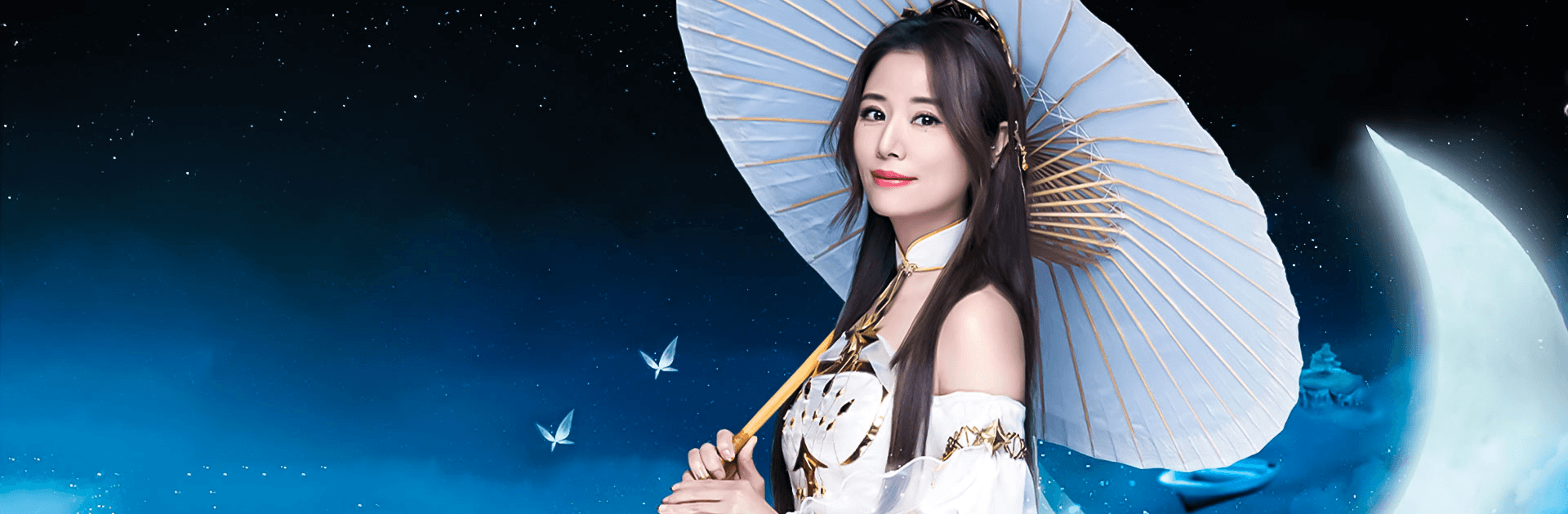永夜星神-林心如點亮星世界 is a Role Playing Game developed by springgame. BlueStacks app player is the best platform to play this Android Game on your PC or Mac for an immersive Android experience.
Download 永夜星神-林心如點亮星世界 on PC with BlueStacks and restore light to a world engulfed by darkness in this enthralling RPG experience for Android by springgame.
For countless years, the sun shone bright on this world, gifting its people with warmth and life. But now, the moon has grown dark, and this place once kissed by endless rays of light sits quiet, grave, and dying. With hope quickly waning, the world turns to valiant heroes like you to help restore the sun and summon the Empress of Creation.
Learn, practice, and master a multitude of devastating martial arts that will prove invaluable in your struggle against the forces of darkness. Battle solo and explore an enthralling single-player campaign, or take your skills online where you’ll face against the world’s best fighters in massive cross-server conflicts.
Meet and mingle with your friends with the full voice chat feature. Throw lavish weddings and festive parties whenever you want. Get married, raise children, and experience true, eternal love.
Download 永夜星神-林心如點亮星世界 on PC with BlueStacks and live out your greatest fantasies in this fully-fleshed-out virtual world.