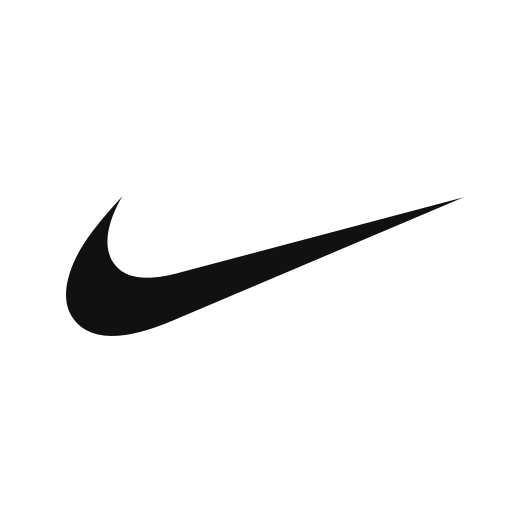BEAUTY BAY is a Shopping app developed by BEAUTY BAY. BlueStacks app player is the best platform to play this Android game on your PC or Mac for an immersive gaming experience.
BEAUTY BAY is a new app that makes it easier for you to shop for all your favorite beauty products on the go! Whether you’re looking for makeup, skincare, or hair products, you can now browse thousands of items and order them from the palm of your hand.
One of the best things about the BEAUTY BAY app is that it’s always updated with new launches and restocks, so you can stay up to date with the latest trends and products. You can even save your favorite items and shop for them later, or sync your bag and wishlist across all your devices.
The app also sends you alerts for new products and promotions, so you never miss out on a deal or a chance to try something new. And when you’re ready to check out, the process is quick and seamless, so you can get your items delivered straight to your doorstep in no time.
Another great thing about the BEAUTY BAY app is that you can access it from anywhere – on your commute, at family events, or even under your desk! So, no matter where you are, you can always shop for the beauty products you love.
Download BEAUTY BAY on PC with BlueStacks and stay ahead of the game when it comes to beauty.