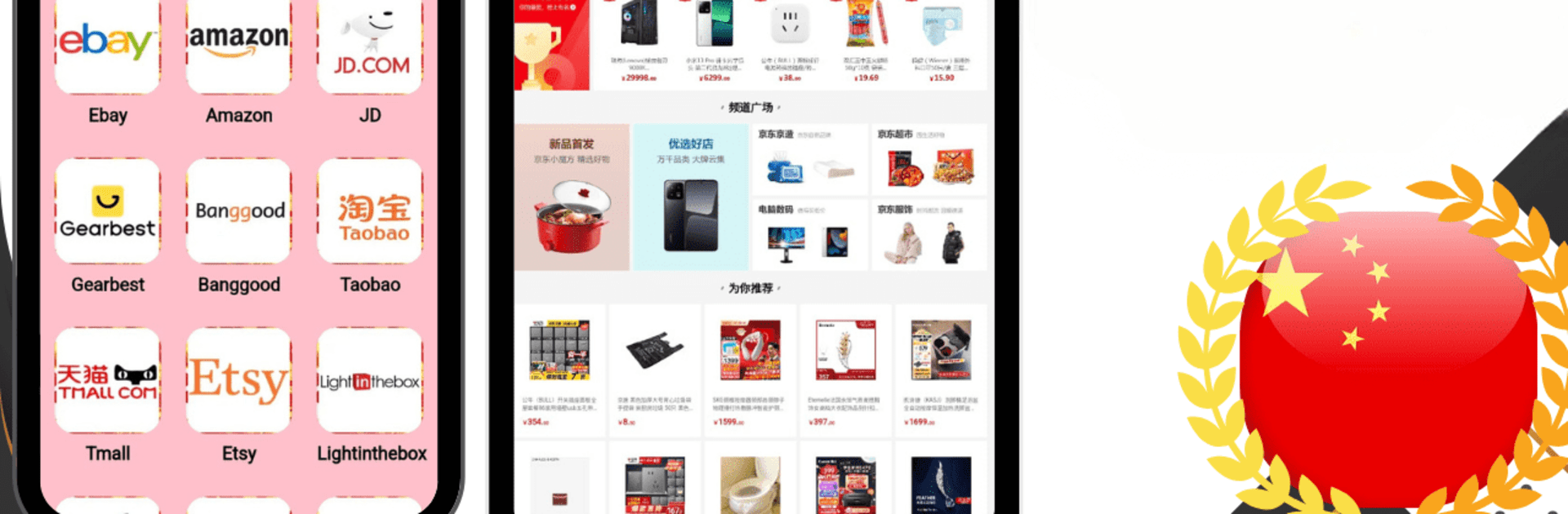Get freedom from your phone’s obvious limitations. Use China Online Shopping App, made by Situmo, a Shopping app on your PC or Mac with BlueStacks, and level up your experience.
About the App
Looking for a simpler way to browse all your favorite Chinese shopping sites on your phone? The China Online Shopping App from Situmo gathers a huge variety of online stores in one neat spot, making it easy to see what’s new or snag a deal without constantly switching between apps or juggling endless browser tabs. Whether you’re really into hunting for the latest gadgets, keeping up with trending fashion, or just want to compare a bunch of options, this app streamlines your shopping and puts the top Chinese marketplaces right at your fingertips.
App Features
-
One-App Access: Jump into more than 40 top Chinese shopping sites, all in a single app—no need to install or manage a bunch of separate apps.
-
Big Selection: From electronics and trendy clothes to everyday essentials, you can shop a huge range of categories, just like browsing your local mall but online.
-
Space-Saving: No more clogging up your phone with multiple big apps; this app is lightweight and designed to save memory.
-
No Registration Needed: Skip the hassle of sign-ups—just open the China Online Shopping App and start exploring stores right away.
-
Simple, Safe Shopping: Enjoy a straightforward interface that’s easy to figure out, plus it keeps things secure and doesn’t ask for unnecessary permissions.
-
Deals & Updates: Stay in the loop with pop-up notifications about discounts, special offers, or price drops on the biggest names like AliExpress, Alibaba, and more.
-
Minimal Interruptions: Get the essentials with limited ads, so you can focus on shopping without constant distractions.
-
Browser-Friendly: Works smoothly even if you prefer using it on your PC with BlueStacks, for those times when you want to see detailed listings on a bigger screen.
-
No Strings Attached: No extra permissions required, and you get direct access to trusted Chinese stores like Taobao, JD, Gearbest, and all the rest—nothing complicated, just straightforward shopping.
Big screen. Bigger performance. Use BlueStacks on your PC or Mac to run your favorite apps.