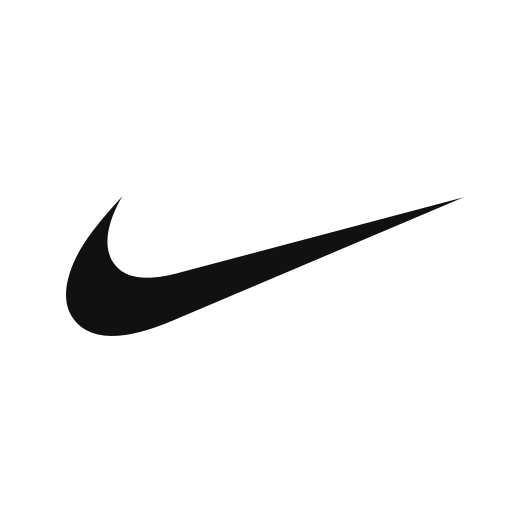Çiçeksepeti – Online Alışveriş is a Shopping app developed by Çiçeksepeti. BlueStacks app player is the best platform to run this Android app on your PC or Mac for an immersive gaming experience.
The Çiçeksepeti mobile app makes it easy to shop online on the go. Send your loved ones some flowers or a thoughtful gift, or start your shopping at Extra for the newest and most fashionable products available online. Find the hottest items and best deals that fit your lifestyle right here.
Don’t pass up on this mobile app’s exclusive deals. The Deals of the Day, Best Sellers, 3-Hour Deals in every category, Influencer Selections, and more are not to be missed, and neither are the flower & gift products that are part of the Extra category. You can find all the latest trends, like flowers, at Çiçeksepeti Extra.
The Çiçeksepeti mobile app offers constantly updated discounts on popular brands. New season products from your favorite brands like Quiksilver, Reebok, Lufian, Jack & Jones, and much more are just a few taps away! Unique offers, the latest fashions, and the best bargains can all be found here.
Download Çiçeksepeti – Online Alışveriş on PC with BlueStacks and shop for branded products wherever you are in Turkey.