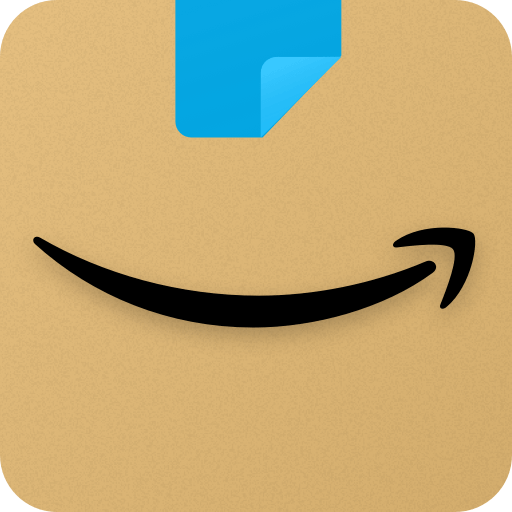京东 is a Shopping app developed by 京东. BlueStacks app player is the best platform to play this Android game on your PC or Mac for an immersive gaming experience.
Jingdong is an app that lets you shop for a wide variety of products on your mobile device. You can search for products, read reviews, make purchases, and track your orders all in one place.
Jingdong offers lots of different features to make your shopping experience great. You can find all kinds of promotions, like discounts, coupons, and limited-time sales. There are also exclusive deals that you can only get on the app.
You can shop for more than just products, too. Jingdong has a supermarket, movies, hotels, and even airline tickets. They also have unique channels for things like global shopping, crowdfunding, auctions, and second-hand items.
Jingdong is committed to providing you with high-quality products that are authentic and come with national warranties. They also offer lightning-fast delivery options, so you can get your products as quickly as possible.
In addition to all of these features, Jingdong has a wonderful discovery section that recommends clothing, smart devices, beauty products, and other cool items.
Download 京东 on PC with BlueStacks and find what you’re looking for.