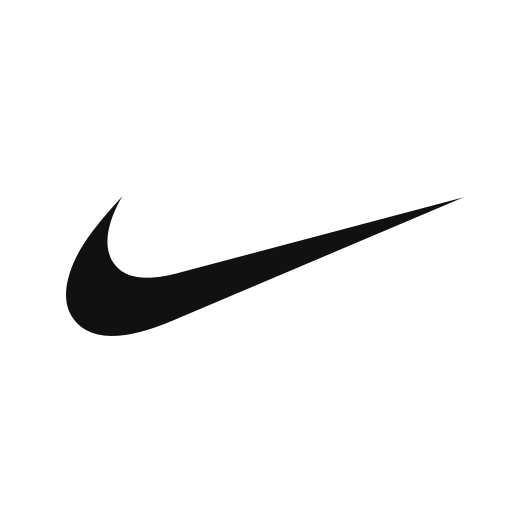Milanuncios: Segunda mano is a Shopping app developed by Adevinta Spain, S.L.U. BlueStacks app player is the best platform to run this Android app on your PC or Mac for an immersive gaming experience.
In the quickest, most secure, and least complicated way possible, you can buy and sell anything. Get it done right now! Milanuncios is the largest app for free classified ads, including those for used cars and motorcycles, jobs, housing, electronics (including smartphones and video games), fashion (including apparel and home goods), books, and transportation (including bicycles).
You can earn money by placing ads and selling old possessions. Post an ad complete with images and text in a matter of minutes. You can control your advertisements and make changes to your profile in one convenient location. Get in touch with potential buyers in real time to strike a bargain. Choosing the Featured Ad option will boost your advertisements’ chances of being seen.
Get the best deal on your dream car, favorite gaming console games, apparel choices, and so much more. With Milanuncios, your and other people’s second-hand goods will receive a second life in another customer’s hands.
Download Milanuncios: Segunda mano on PC with BlueStacks and make money with your second-hand goods.