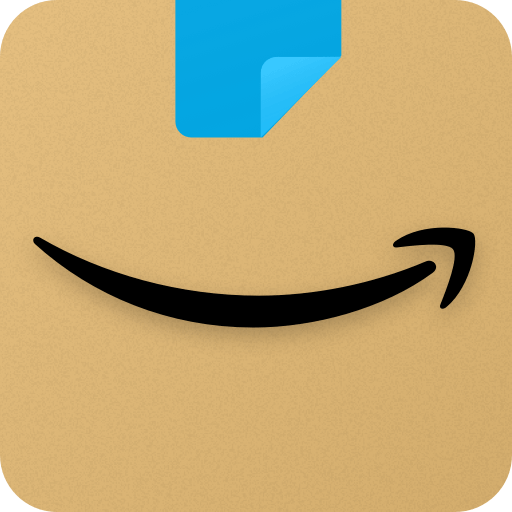Pazarama is a Shopping app developed by Topkapı Danışmanlık. BlueStacks app player is the best platform to play this Android game on your PC or Mac for an immersive gaming experience.
Are you tired of the hassle of grocery shopping? Look no further than Pazarama! With hundreds of categories to choose from, you can easily find everything you need, all in one place. From groceries to household essentials, and even beauty and personal care products, Pazarama has got you covered.
No need to worry about leaving your house to get your groceries. With just a click of a button, you can have your items delivered straight to your doorstep. Simply select your city, district, and neighborhood, view the markets closest to you, compare prices, and add your desired items to your basket. It’s that easy!
But the convenience doesn’t stop there. With Pazarama, you can choose the most convenient delivery time and payment method, and take advantage of in-store campaigns to earn extra MaxiPuan with every purchase.
With new products added every day and special coupons, you can always find a great deal. And with secure and fast shipping, you can shop with peace of mind in the comfort of your own home.
Download Pazarama on PC with BlueStacks and shop in a privileged world.