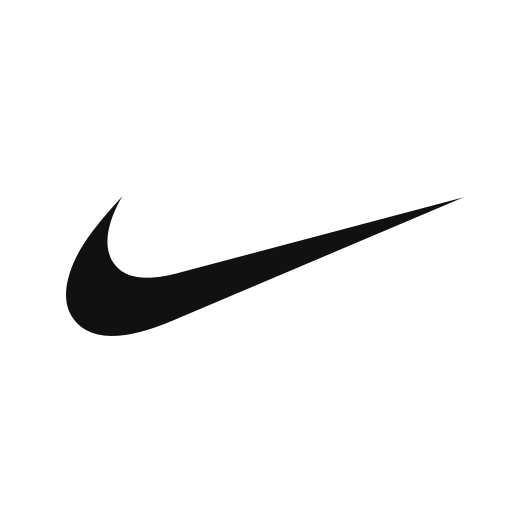Vinted – Buy and sell clothes is a Shopping app developed by Vinted. BlueStacks app player is the best platform to run this Android app on your PC or Mac for an immersive gaming experience.
Get the latest version of the Vinted app now to start making money quickly by selling to our expanding community of members. The new “Home” section gives you access to tens of thousands of additional incredible offers.
Promote your Closet in the feeds of other members and in the search results of our online catalog by purchasing Closet Spotlight, a new paid feature. Profit from selling a wide variety of items, including apparel, toys, and household goods. Start with just a few necessities and watch your savings grow.
Vinted is the best app to use to buy and sell used items, including name-brand clothing, children’s toys, and antique furniture. You have instantaneous access to a large and varied audience eager to buy, discuss, and trade. For shopping motivation, tailor your feed by following your favorite labels, outfits, and innovative retailers.
Download Vinted – Buy and sell clothes on PC with BlueStacks and sell your second-hand goods on a safe platform with millions of users.