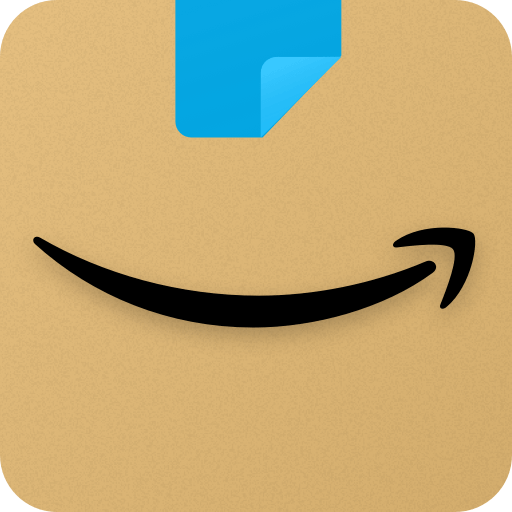Wallapop – Buy & Sell Nearby is a Shopping app developed by Wallapop. BlueStacks app player is the best platform to run this Android app on your PC or Mac for an immersive gaming experience.
Using the principles of the circular economy and fair trade, Wallapop has become the go-to free app for buying and selling used goods. There are currently over 15,000,000 happy customers!
Make money by peddling your personal wares. Just snap a picture of your product with your phone and upload it to Wallapop. Your product will be available for purchase in a matter of seconds, and millions of people will see it.
Using your current location, Wallapop will display the items you are looking for. Find a seller who is offering what you’re looking for and arrange to meet them at the coffee shop down the street to make the deal. That’s all there is to it. Using Wallapop Shipping, you can look up and buy items from stores in other cities.
There’s an alert feature in the app that lets you get updates whenever new products that match your search criteria are added.
Download Wallapop – Buy & Sell Nearby on PC with BlueStacks and buy and sell second-hand the right way.