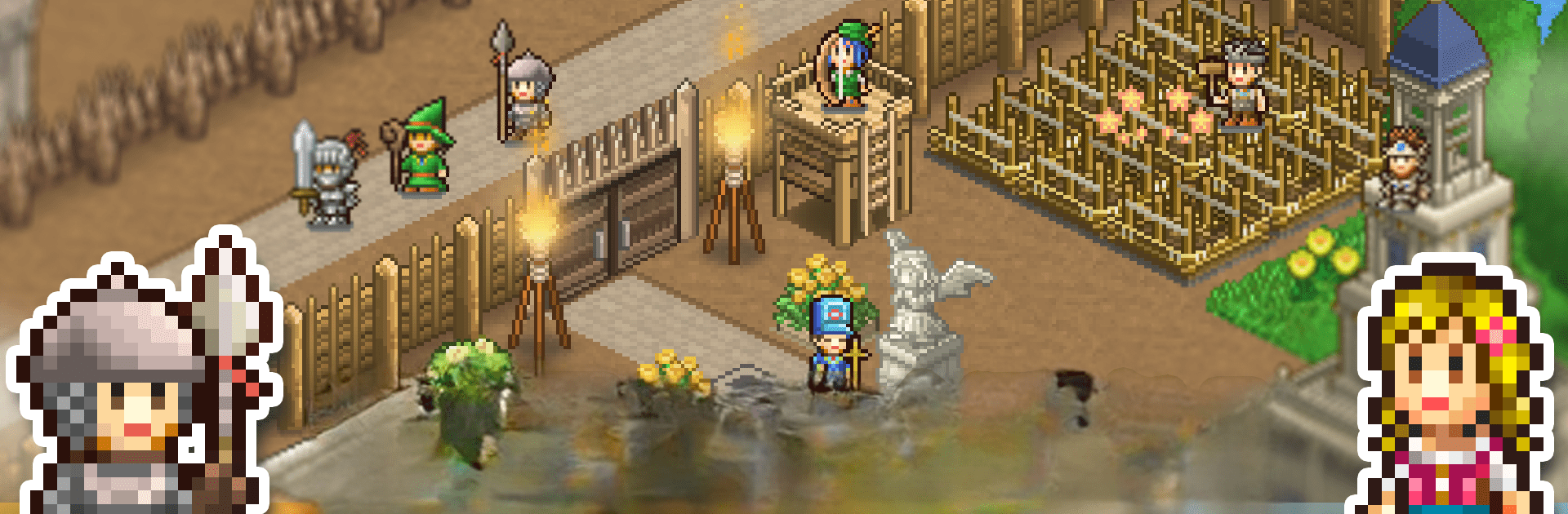Bring your A-game to 冒険キングダム島, the Simulation game sensation from Kairosoft. Give your gameplay the much-needed boost with precise game controls, high FPS graphics, and top-tier features on your PC or Mac with BlueStacks.
About the Game
Remember that little place on the map where a kingdom once stood? In 冒険キングダム島, you’re the royal descendant coming back to reclaim your family’s legacy—but, of course, nothing’s simple. Monsters have popped up all over the place, and those dark clouds aren’t there for atmosphere. You’ll team up with quirky heroes, rebuild a forgotten town, and set out to discover all the secrets this island’s been hiding. If you like the charm and depth Kairosoft is famous for, this one brings all that classic simulation flavor, whether you’re playing on your phone or trying it out with BlueStacks on your computer.
Game Features
-
Recruit Warriors and Wizards
You won’t have to go it alone. Find and invite a colorful cast of fighters and spellcasters to join your crew, each bringing their own strengths and personality quirks. -
Rebuild and Customize Your Town
The island’s seen better days. Patch things up by restoring shops, inns, and more—every building you add brings new options and a different feel to your growing city. -
Adventure Beyond the Clouds
Set out with your team to battle monsters, explore mysterious lands, and reveal hidden treasures. Each trip beyond the borders might uncover something you weren’t expecting. -
Invite New Citizens and Unlock Jobs
As your town thrives, jobs and folks from all walks of life start showing up. The more you grow, the livelier your kingdom becomes, adding to both looks and strategy. -
Classic Pixel Art
Kairosoft’s 2D style gives everything that nostalgic, playful vibe. It’s detailed enough to spot the sheep grazing in the fields—actually, they’re pretty cute. -
Progression That Matters
Training up your heroes makes a big difference when you’re facing off against bigger threats. There’s a real sense of achievement whenever your team pulls off a tough win. -
Built for Simulation Fans
If you enjoy thoughtful growth, fun characters, and strategizing your way out of tricky situations, 冒険キングダム島 delivers the kind of experience simulation players love. -
Smooth on BlueStacks
Prefer a bigger screen? The game plays great with BlueStacks, so you can manage your kingdom from your PC with ease.
Make your gaming sessions memorable with precise controls that give you an edge in close combats and visuals that pop up, bringing every character to life.