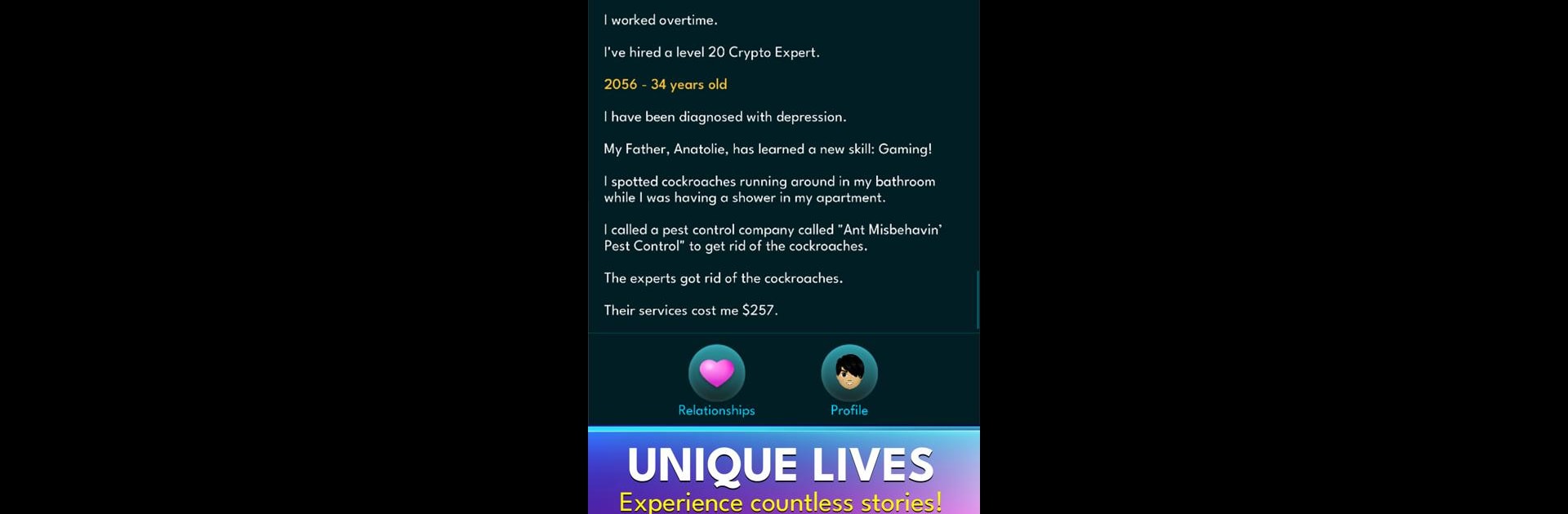Explore a whole new adventure with AltLife – Life Simulator, a Simulation game created by QmzApps. Experience great gameplay with BlueStacks, the most popular gaming platform to play Android games on your PC or Mac.
About the Game
Ever wondered what it’d be like to shape another life from the ground up—take chances, chase wild careers, or even go viral? AltLife – Life Simulator lets you play out countless life paths without leaving your seat. This life simulation experience from QmzApps puts your choices front and center, mixing a bit of the unexpected with a whole lot of “what if?” Play it on your phone or, if you like a bigger screen, try it out on BlueStacks.
Game Features
-
Aging at Your Pace
Tap your way through years—each press of the “Age” button drops you into new events, opportunities, or pitfalls. Sometimes you’ll laugh, sometimes you’ll end up scratching your head. -
Shape Your Story
Every decision matters. Go with your gut, or play it safe—your choices change everything, from minor mishaps to major forks in the road. -
Run the Whole Job Ladder
Pick a career path. Start low as a dishwasher or intern, and work your way to the top, or pivot to something totally wild whenever you want. Your hustle, your outcome. -
Life as a Viral Sensation
Ever dreamt of being a Utoober or an Instafame influencer? Build your channel, try out clickbait (hey, no shame), and watch those subscribers and followers roll in. Secure some sponsorships, grab creator awards—see how internet-famous you can get. -
Friends, Families, and a Few Fights
Relationships shape your story—meet new people, plan weddings, raise kids, or end up in a feud. It’s messy, dramatic, and sometimes heartwarming—just like real life. -
Make Your Character Stand Out
With plenty of ways to customize your avatar—think tattoos, hats, glasses, and more—you’ll never get bored watching your character change over time. -
Skill Up and Find New Passions
Try out new hobbies, win the lottery (if luck’s on your side), or just binge on shopping. Work on your cooking, writing, or gaming skills as your life keeps moving. -
Stuff Actually Matters
Every item, from burgers to gadgets, affects your character. Buy smart or splurge—it’ll impact your story in ways you might not see coming. Keep an eye on your wallet, too. -
Think Big: Real Estate & Cryptos
Invest in buildings, local shops, or even try your hand at crypto. Build up that bank account, get some passive income, and maybe leave a little fortune for the generations to follow. -
Leave a Legacy
Each lifetime can be the start of another. Pass down your hard-earned assets and memories, and see how your choices ripple into the future. No two playthroughs ever turn out the same.
Play your story any way you want—and see where AltLife – Life Simulator takes you next.
Start your journey now. Download the game on BlueStacks, invite your friends, and march on a new adventure.