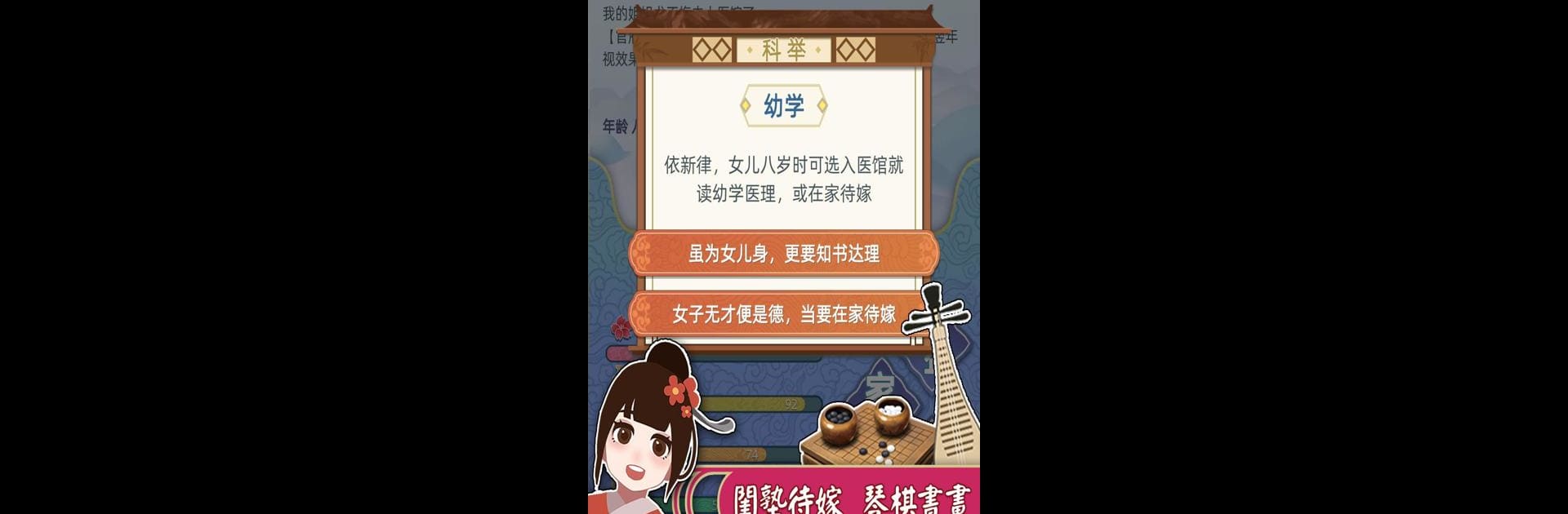Explore a whole new adventure with Ancient Life 古代人生, a Simulation game created by Wingjoy Games. Experience great gameplay with BlueStacks, the most popular gaming platform to play Android games on your PC or Mac.
About the Game
Ever wondered what day-to-day life might’ve felt like in ancient China? Ancient Life 古代人生 lets you step into those sandals, juggling everything from taking big exams to figuring out your next career move. It’s a Simulation game from Wingjoy Games that’s all about choices, luck, and making stories you’ll want to tell. You’ll find yourself caught between tradition, ambition, and maybe a little mischief as you carve out your path in a world full of surprises.
Game Features
-
Classic Imperial Exams
Here’s your shot at climbing the ranks—try your hand at the legendary imperial examinations. Whether you cram or wing it, whatever happens is all part of your story. -
Official Careers
Play out your ambitions as you strive to get appointed to different government roles. Want to wield power or just cruise along? Up to you. -
Weddings & Festivities
Go through the traditions of matchmaking and hosting ceremonies. Think big family celebrations, heartfelt moments, and sometimes the unexpected. -
Go Hunting
Ready for some adventure? Head out into the wilds, and see what luck (or skill) brings home. -
Fortune Sticks and Destiny
Not sure what’s next? Visit the temple and draw a fortune stick—sometimes those little hints make all the difference. -
Farming Life
Grow crops, manage fields, and enjoy some peace away from the city bustle. Sometimes, a simple harvest day is all you need.
If you play Ancient Life 古代人生 on your PC, BlueStacks helps make everything look and feel even better.
Start your journey now. Download the game on BlueStacks, invite your friends, and march on a new adventure.