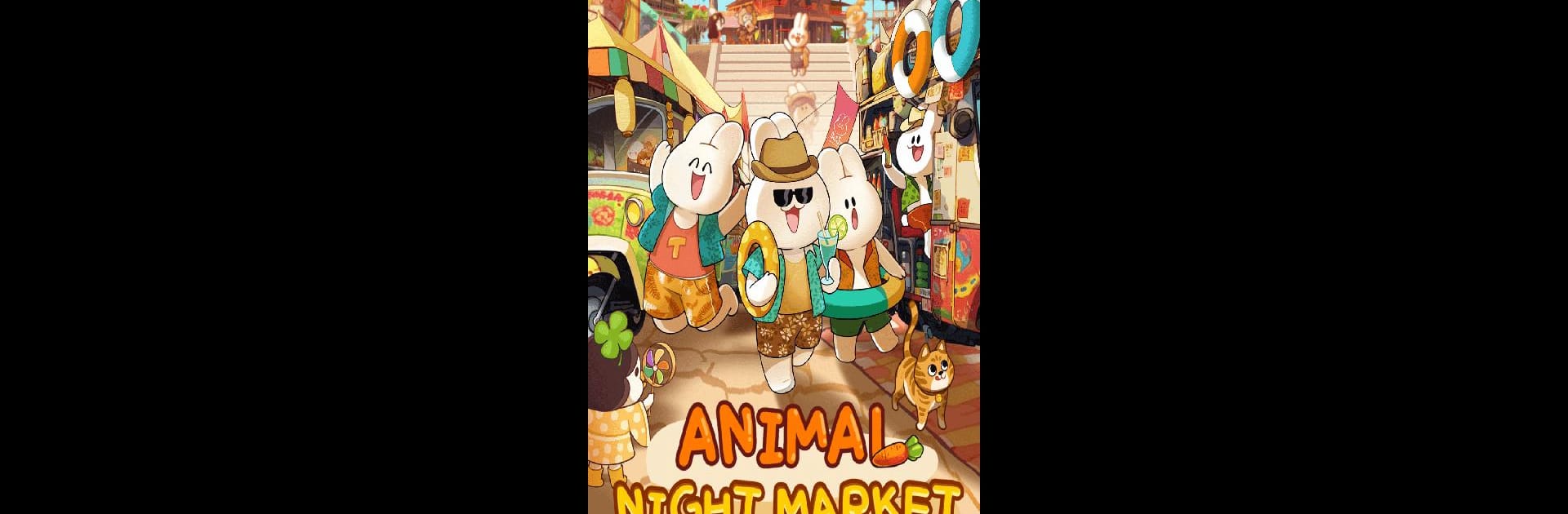Join millions to experience Animal Night Market, an exciting Simulation game from Memuu. With BlueStacks App Player, you are always a step ahead of your opponent, ready to outplay them with faster gameplay and better control with the mouse and keyboard on your PC or Mac.
About the Game
Ready to swap out your busy nine-to-five for something a little more charming? Animal Night Market from Memuu drops you right in the heart of a bustling town after the sun goes down. As the newest market boss, you’ll be rolling up your sleeves to design and manage adorable animal-run shops, whip up tasty menus, and keep your quirky customers happy. Whether you’re into decorating cozy food stalls or discovering wacky moments with bunny managers, there’s always a surprise waiting around the next corner.
Game Features
-
Chill Market Management
No high-pressure business here. Open and upgrade all kinds of shops, hire cute bunny managers, and try your hand at goofy street arcade mini-games to boost your funds. Every choice you make nudges your market towards buzzing success. -
Personalize Everything
There are plenty of unique businesses to run—milk tea stands, fried chicken joints, swanky seafood spots, cozy mini-theaters, even boxing gyms if you’re feeling punchy. Mix and match decorations and store layouts to make your market stand out. -
Menu Mastery
Food’s kind of a big deal at the Animal Night Market. Experiment with recipes, unlock more than a hundred dishes, and treat your customers to everything from sweet drinks to crispy snacks. Your kitchen, your rules. -
Rich, Wholesome Stories
Get ready for story moments that’ll make you smile: grandma bunny dropping by, lively cooking contests, or the simple joys of daily life in town. Each event adds a little flavor and heart to your market journey. -
Lovable but Demanding Customers
The regulars here aren’t just cute—they’ve all got their own quirks. Maybe the ducky’s looking for a kid’s meal deal or a shifty landlord wants his rent. You’ll never quite know what these animals are up to next. -
Soothing Vibes and Cozy Sounds
From calming backgrounds to the cheerful chatter of animals, everything feels easy-going. And if you’re playing on BlueStacks, you might find the experience even smoother as you bring your market to life.
Let your inner entrepreneur loose, one adorable animal customer at a time.
Get ready for a buttery smooth, high-performance gaming action only on BlueStacks.