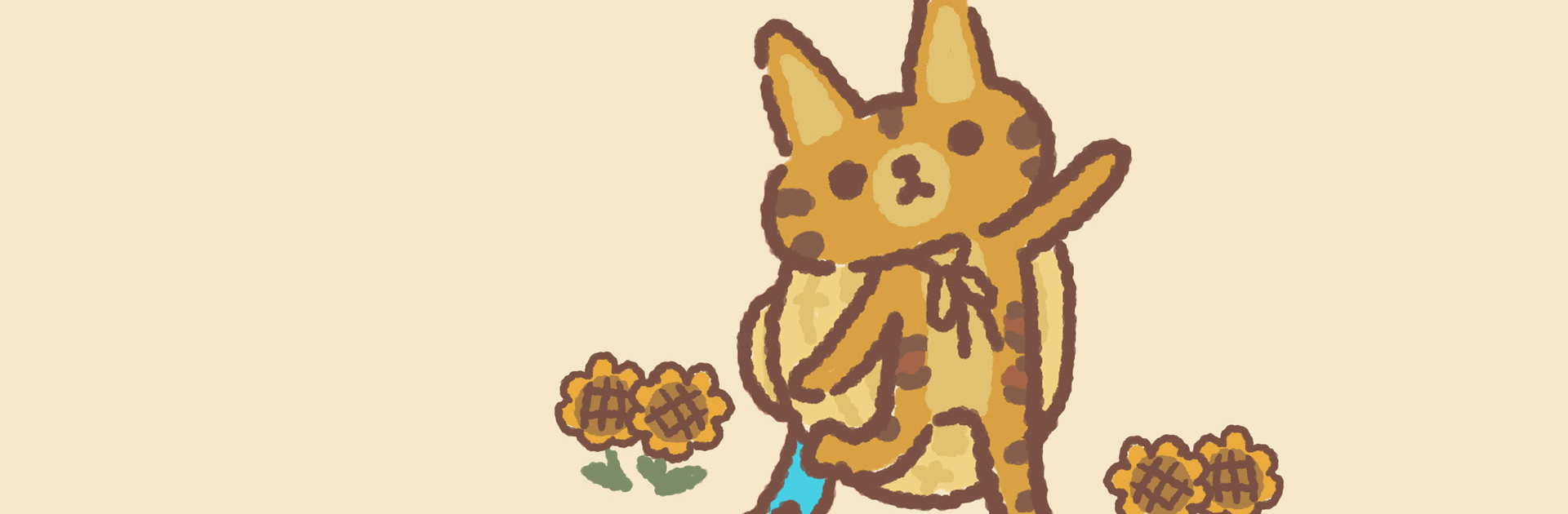Animal Restaurant is a Simulation game developed by DH-Publisher. BlueStacks app player is the best platform to play this Android game on your PC or Mac for an immersive gaming experience.
Run your very own Animal Restaurant, where the kitchen is sizzling and the customers are raring to go! You’ll be in charge of this charming eatery and make it the best it can be. With a team of cute feline staff, you’ll whip up a variety of delicious dishes, from taiyaki to strawberry pancakes, shaved ice to spaghetti, and even pizza and avocado sandwiches.
As you make it through the game, you’ll have the opportunity to mix and match furniture to create a unique ambiance for your restaurant, from European-style dessert tables to Japanese-style fences and Mediterranean-style ovens, even an Alice in Wonderland-style garden tea party!
Get to know your customers and learn about their stories through chats and letters. They might share secrets, gossip, or even tear-jerking experiences with you. With your hard work and attention to detail, you’ll have a steady stream of satisfied customers in no time.
Download Animal Restaurant on PC with BlueStacks and cook alongside your favorite animals.