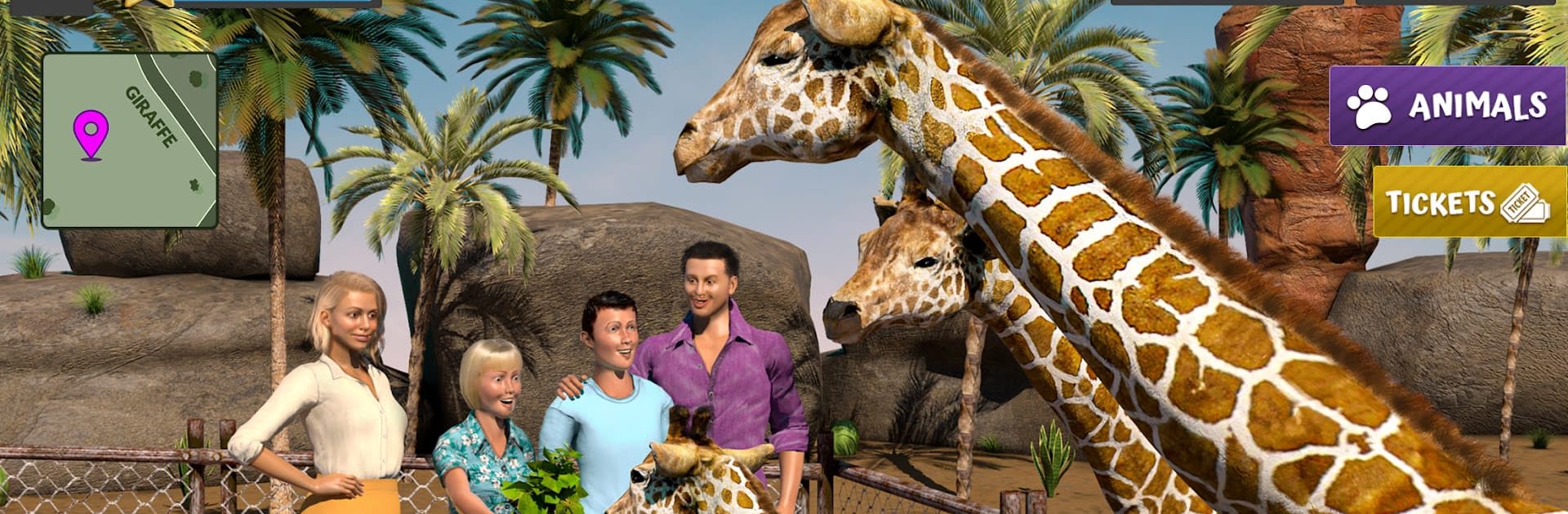From the innovators and creators at Hyper Joy Games, Animal Tycoon – Zoo Craft Game is another fun addition to the World of Simulation games. Go beyond your mobile screen and play it bigger and better on your PC or Mac. An immersive experience awaits you.
About the Game
Ever wondered what it’d be like to run your very own zoo? In Animal Tycoon – Zoo Craft Game, you get to roll up your sleeves and jump right in as the zookeeper, the manager, and the builder all at once. Raise adorable animals, expand your wildlife park, and make sure your animal friends are happy and well cared for. It’s all about turning a humble zoo into a bustling animal paradise, one exhibit at a time. Whether you’re upgrading habitats or figuring out the best snacks for your pandas, there’s always something new to manage and discover.
Game Features
-
Build Your Dream Zoo
Start from scratch and design a wildlife park that’s truly your own. Place habitats, add decorations, and watch as your mini zoo world grows into a spectacular haven for a variety of animals. -
Huge Variety of Animals
From majestic lions and playful penguins to curious gorillas and gentle giraffes, there’s a diverse cast you’ll meet and care for. Each animal brings its own charm—and maintenance needs! -
Zoo Keeper Duties
It’s not just about collecting animals. You’ll need to keep them healthy, feed them the right foods, and make sure their homes are just right. Forgot to feed the wolves? Better stock up before they get grumpy. -
Expand and Upgrade
As your zoo gets more popular, use your earnings to unlock new enclosures, add exotic creatures, or give your current animals room to roam. Every upgrade makes your park more impressive and keeps visitors coming back. -
Make It Rain (Tickets)
Open your gates to guests and watch the ticket sales flow in. With different ticket levels—silver, gold, platinum—you’ll have new ways to boost your profits and reinvest in the zoo. -
Play on BlueStacks
If you want more space to plan out your zoo and see your creation in detail, playing Animal Tycoon – Zoo Craft Game on BlueStacks offers a bigger view and smoother controls. -
Manage and Grow
Fine-tune your strategy as you balance animal care, park expansion, and visitor happiness. There’s no shortage of surprises and decisions to make as your animal kingdom evolves.
Animal Tycoon – Zoo Craft Game by Hyper Joy Games is all about exploring the ups and downs of zoo management, with plenty of charming animals along the way.
Get ready for a buttery smooth, high-performance gaming action only on BlueStacks.