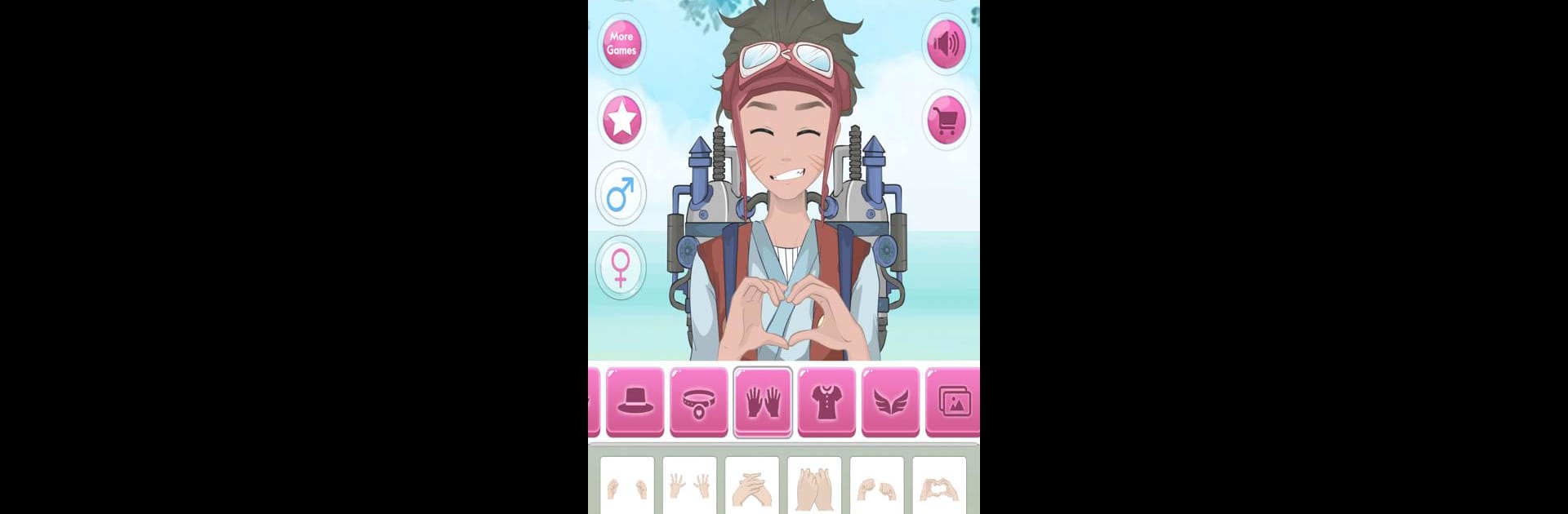Join millions to experience Anime Avatar – Face Maker, an exciting Simulation game from Anime Dress Up Games. With BlueStacks App Player, you are always a step ahead of your opponent, ready to outplay them with faster gameplay and better control with the mouse and keyboard on your PC or Mac.
About the Game
Ever wanted a profile picture that really stands out, or just feel like creating your own anime persona for fun? Anime Avatar – Face Maker lets you step into your own virtual avatar studio and design characters that are as imaginative, cute, or quirky as you want them to be. Whether you’re dreaming up a magical creature, a kawaii princess, or just want to mess around with wild hair and wild expressions, you’ll find pretty much every tool you need right here. It’s all about making your digital self (or alter-ego) without running into any complicated setups.
Game Features
-
Total Character Customization
Pick literally every detail you can imagine—eyes, hair, clothes, accessories, and even facial features like mouth and nose. Want to throw in some animal ears or fantasy tails? That’s an option too. -
Diverse Styles and Genders
Design anime girls and boys—or skip the gender labels and go for a fantastical look. From classic manga-inspired cuties to fierce monster teens, you can mix and match styles however you like. -
Massive Wardrobe & Accessories
Experiment with a closet full of outfits, hairstyles, hats, headbands, bows—you’ll never run out of ways to dress up your creation. -
Expressive Gestures and Poses
Want your avatar to wave, throw peace signs, or show off a sassy hand gesture? There’s a bunch of expressive pose options to help your character stand out. -
Background Choices
Set the scene for your avatar with a variety of backgrounds, whether you’re feeling dreamy, dramatic, or just want a plain color. -
Easy Sharing and Saving
Save your characters straight to your phone’s gallery or set them as your wallpaper and profile pics. It’s quick to show your friends the awesome anime persona you made. -
Furry and Fantasy Characters
Feel like making a furry, a fairy, or even something totally off the wall? You’re free to get as creative (or adorable) as you want. -
High-Quality Avatars
Expect sharp, vibrant character designs that look great whether you’re just staring at them or using them as profile pics.
If you’re playing on PC, Anime Avatar – Face Maker pairs nicely with BlueStacks, making it extra easy to tweak those tiny character details with a mouse.
Get ready for a buttery smooth, high-performance gaming action only on BlueStacks.