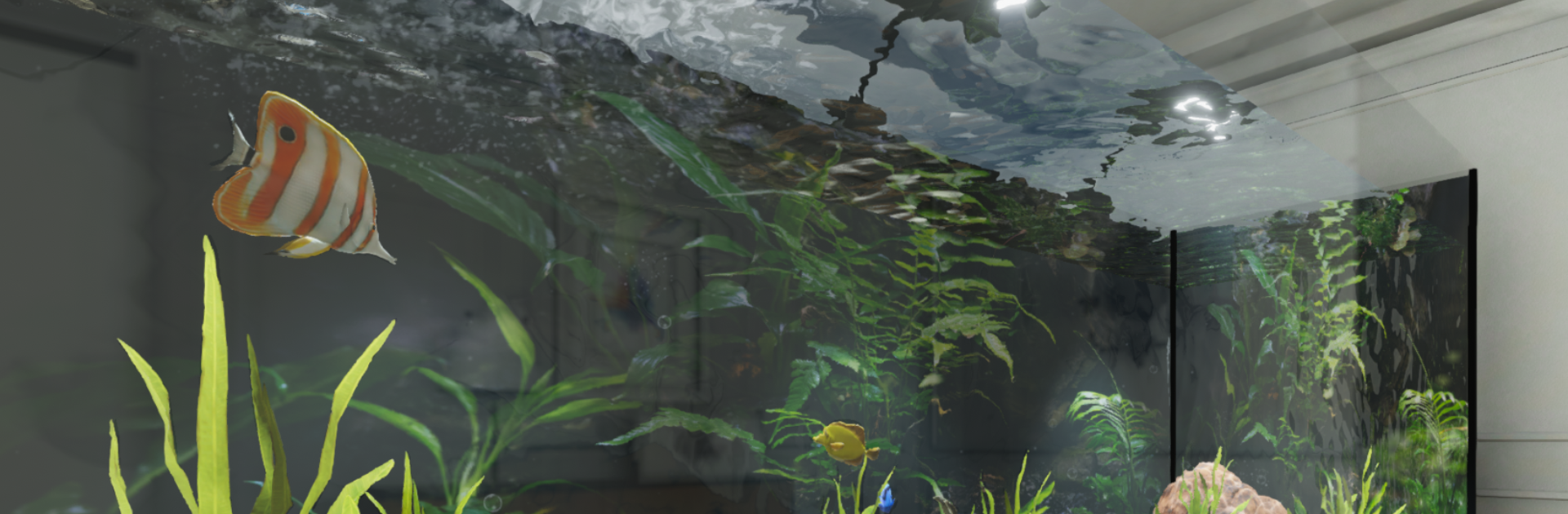Aquarium Simulator: Fish Life brings the Simulation genre to life, and throws up exciting challenges for gamers. Developed by FreeMind Games, this Android game is best experienced on BlueStacks, the World’s #1 app player for PC and Mac users.
About the Game
Ever wanted an aquarium but didn’t want to deal with the real-life cleanup? Aquarium Simulator: Fish Life by FreeMind Games gives you the full soothing experience of a custom fish tank, minus the wet floors. This simulation game is all about building your dream underwater world, filling it with colorful fish, and making sure your virtual pets are happy and healthy. It’s as relaxed or as hands-on as you want—perfect for chilling out or for those who love to micromanage every detail.
Game Features
-
Personalized Aquarium Design
Start with a blank canvas. Add corals, shells, plants, and everything in between—just arrange them however you like. Whether you’re into bold colors or a more calm vibe, you’ve got options galore to show off your style. -
Diverse Fish Collection
Fancy saltwater species, or are freshwater fish your thing? There’s a wide range of aquatic life to choose from. Watch as each fish swims around, interacts with its tankmates, and adds its own spark to the aquarium. -
Fish Care & Growth
It’s not just about looks—you’ll need to pay attention to your fish. Feed them, keep their water in top shape, and create an environment where they can thrive. It’s a bit of a balancing act, keeping your swimmers happy and healthy. -
Chill or Challenge—You Decide
Into low-key play sessions? Just enjoy your fish and tweak your decor whenever you feel like it. Looking for more involvement? Stay on top of your aquarium’s conditions and nurture your fish from tiny fry to showstoppers. -
Vivid 3D Graphics
Every fin flickers and every coral sways—a virtual tank that actually feels alive. Watching your aquarium on a bigger screen with BlueStacks just makes it all the more mesmerizing. -
Frequent Decorating Options
There’s always something new you can try—swap out decorations, experiment with layouts, and discover creative combos that keep your underwater scene fresh. -
Perfect for All Kinds of Players
Whether you’re just messing around after a long day, or you’re all about building the ultimate aquarium empire, Aquarium Simulator: Fish Life molds itself to your vibe.
Ready to top the leaderboard? We bet you do. Let precise controls and sharp visuals optimized on BlueStacks lead you to victory.