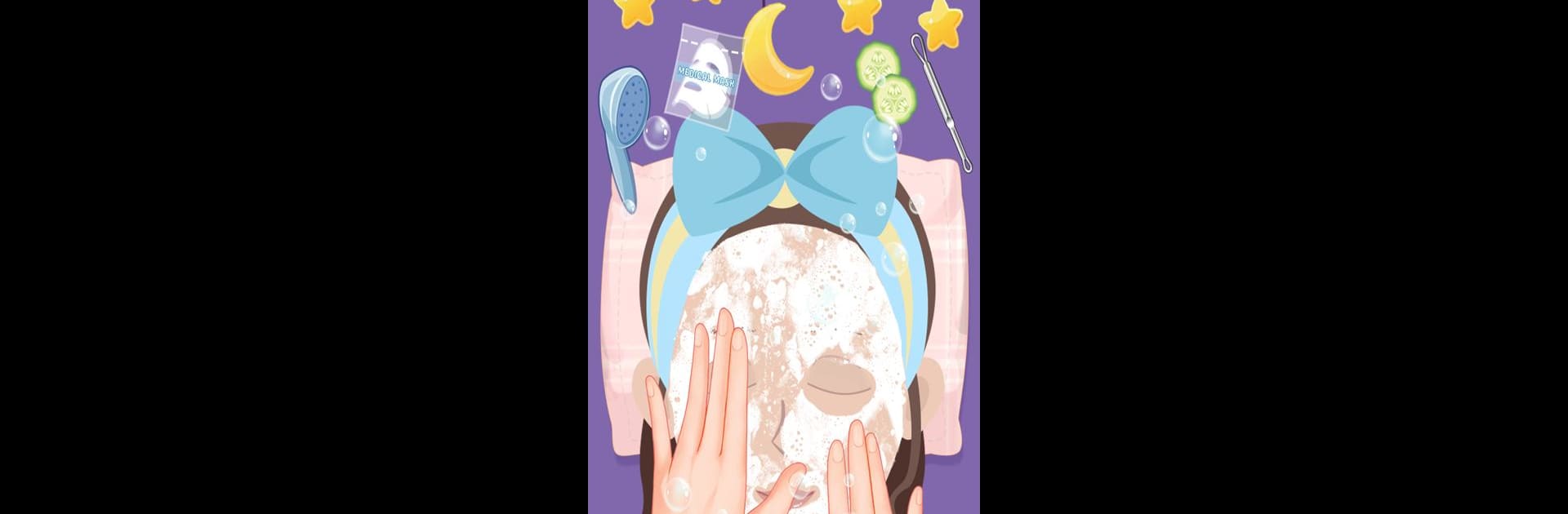Join millions to experience ASMR Perfect Tidy Master game, an exciting Simulation game from Aria games. With BlueStacks App Player, you are always a step ahead of your opponent, ready to outplay them with faster gameplay and better control with the mouse and keyboard on your PC or Mac.
About the Game
Got that itch to organize or just love the satisfying feeling of things snapping into place? ASMR Perfect Tidy Master game from Aria games is here for you. This simulation is all about relaxing, de-stressing, and tidying up—one mini game at a time. Whether you’re after that peaceful vibe or crave that perfect line of color-coordinated objects, you’ll find plenty to keep your hands (and brain) busy. For those who want their cleaning fix with a dash of soothing sounds, you’ll enjoy the ASMR touches. Playing on BlueStacks? You’re in for crisp visuals and smooth controls.
Game Features
-
Over 60 Mini Games
From pet care to sorting kitchen chaos, every level has its own mess to tackle. Expect to wash, brush, fold, organize, and basically make everything look just right. -
Pet Care Spa
Fancy pampering a cat? There are mini games that’ll have you washing, brushing, and setting up a cozy nook for your furry friend. -
Beauty and Salon Cleanup
Put scattered makeup and salon tools in order—line up your lipsticks, sweep the floors, and feel that satisfying click when everything’s in place. -
Smart Sorting & Recycling
Challenge your organization skills by sorting trash and getting those bins perfectly arranged. It’s the oddly soothing clean-up routine you never knew you needed. -
Deep Room & Closet Organization
Fold bedsheets, pair shoes, hang clothes neatly…each space offers a different kind of satisfaction when it’s finally tidy. -
Kitchen and Bathroom Rescue
Scrub stubborn stains, wipe counters, and organize toiletries; these tasks come with those calming sound effects that make cleaning a little addictive. -
OCD-Friendly & Anxiety Relief
Designed for anyone who finds comfort in straight lines and order, this simulator also acts as a little escape from daily stress—play at your own pace, no rush. -
Rich Sensory ASMR
Every swipe, tap, and sort comes with that soft crunch or swoosh that’s strangely satisfying to the ears. -
No Pressure, Just Play
There’s no timer pushing you along—the idea is to chill out, focus, and enjoy each organizing challenge whenever you want.
Whether you’re sorting library books, cleaning spilled food, or untangling the legendary junk drawer, ASMR Perfect Tidy Master game is about those small victories that just feel so good.
Start your journey now. Download the game on BlueStacks, invite your friends, and march on a new adventure.