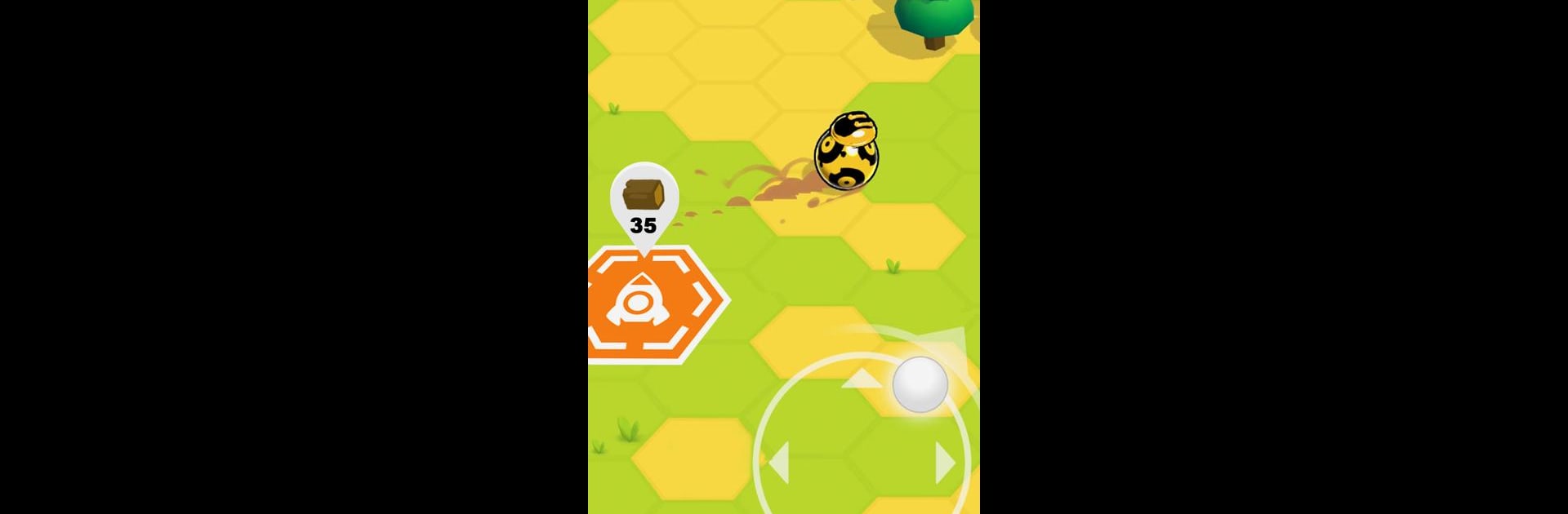AstroBot brings the Simulation genre to life, and throws up exciting challenges for gamers. Developed by ANTARI, this Android game is best experienced on BlueStacks, the World’s #1 app player for PC and Mac users.
About the Game
Jump into the role of a plucky robot explorer in AstroBot, where the stakes are high and the stars go on forever. This Simulation adventure from ANTARI puts you smack in the middle of a galaxy full of surprises, where every planet hides challenges, treasures, and the occasional cranky alien. You’ll be gathering, building, and fighting your way across an ever-changing universe—always searching for that next batch of resources to keep your cosmic travels going.
Game Features
-
Galaxy of Planets
You’re not stuck on one boring world here. AstroBot lets you chart your own path from planet to planet, each with its own atmosphere, creepily cool wildlife, and loads of stuff to find. -
Resource Gathering & Management
Whether it’s wood, crystals, oil, or stones, you’ve gotta keep an eye on your supplies. Juggle your inventory and energy if you want your little bot to keep moving—and don’t forget one missing ingredient can mean a lot of backtracking. -
Strategic Combat
You’ll run into some unfriendly alien faces, but don’t panic—AstroBot isn’t defenseless. Each creature has its quirks, so you’ll need to figure out who to avoid and who to outsmart or take down. -
Upgrades & Gadgets
Those early tools won’t cut it forever. As you collect new materials, you can unlock awesome upgrades and handy gizmos for your bot, making both gathering and fighting a whole lot smoother. -
Unfolding Cosmic Storyline
From the first step on a strange world to unlocking the secrets hidden at the edges of the galaxy, there’s always something new to discover, and every planet gets you one step closer to unraveling the mystery.
You’ll get the smoothest experience on BlueStacks if you’re playing from your PC, but however you set out, AstroBot delivers a fresh spin on the Simulation genre—equal parts survival, strategy, and pure space fun.
Start your journey now. Download the game on BlueStacks, invite your friends, and march on a new adventure.