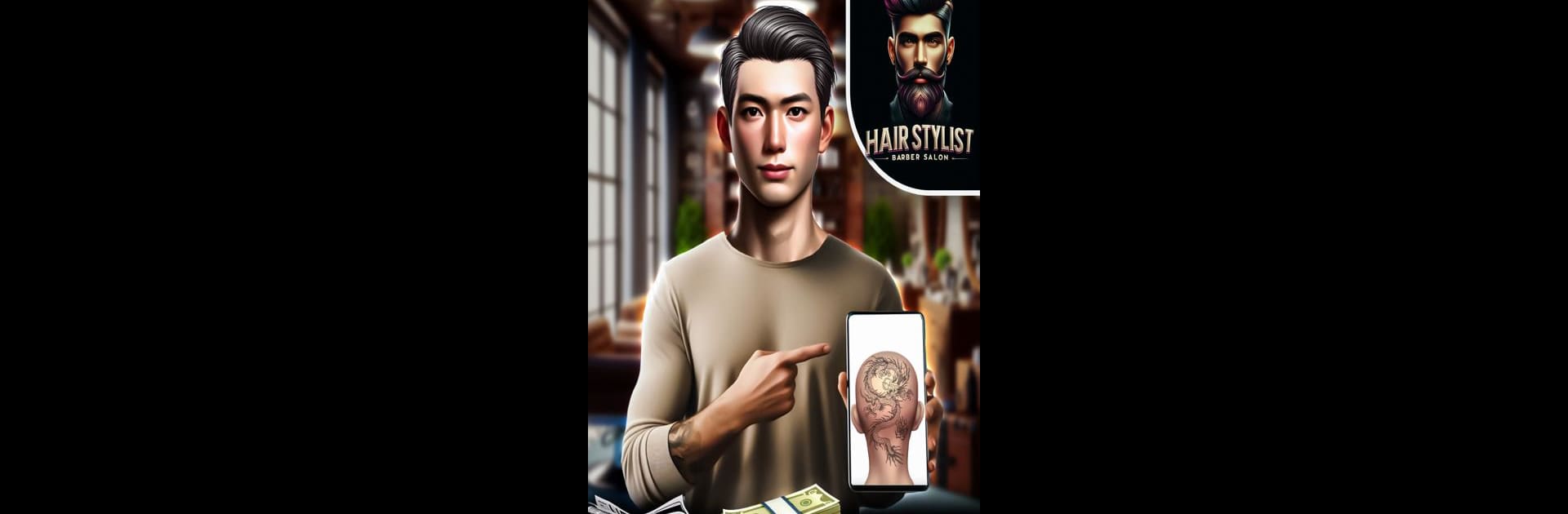Join millions to experience Barber Shop Hair Cut Simulator, an exciting Simulation game from Kid Studio Fun Center. With BlueStacks App Player, you are always a step ahead of your opponent, ready to outplay them with faster gameplay and better control with the mouse and keyboard on your PC or Mac.
About the Game
Ready to run your own barbershop, minus the hair on your clothes? Barber Shop Hair Cut Simulator puts you right in the barber’s chair—scissors, clippers, and all. Created by Kid Studio Fun Center, this Simulation lets you hone your skills as a barber, wow your customers, and have a little fun experimenting with crazy styles, all from your screen. You’ll deal with all sorts of requests, from precise fades to funky mohawks, trying to nail every look and leave everyone happy. There’s a lot to do, and you’ll never know what kind of character’s going to walk through your door next.
Game Features
-
Hands-On Haircutting Tools
Use clippers, scissors, razors, and combs just like a real barber. Every tool handles a little differently, and pulling off that flawless fade or sharp beard line is all up to you. -
Huge Haircut Library
Choose from tons of styles—classic business looks, bold undercuts, wild braids, even full makeovers. Each one comes with its own tricks, so you’ll always have something new to try. -
Shop Customization
Deck out your workspace with different decorations and furniture. Go modern, go retro, or just fill your shelves with whatever looks cool. After all, your customers aren’t the only ones getting a makeover. -
Character and Tool Personalization
Give your barber their own vibe—change up their look, personalize tools, or even try out tattoo styles. There’s plenty of ways to stand out, both as a stylist and as a character. -
Interactive Customer Scenarios
Every customer’s different. One day it’s a businessman prepping for a big pitch, the next it’s a teen wanting neon hair or a wild shaved design. You’ll need to pay attention to requests to keep everyone happy (and earn those sweet tips). -
Mix and Match Colors
Feeling bold? Experiment with hair dyes and see how far you can push your color palette. Whether it’s a subtle highlight or a shocking neon, you get to decide. -
Challenge Modes and Pranks
Try special challenges, like prank haircuts or shaving surprises. Not everything’s serious—sometimes a good laugh is part of the job. -
Smooth Play on BlueStacks
Experience the whole barber world with smoother controls and a bigger screen by playing on BlueStacks.
Always something new is happening in Barber Shop Hair Cut Simulator—one minute you’re styling a beard; the next, you’re giving a daring buzz cut.
Slay your opponents with your epic moves. Play it your way on BlueStacks and dominate the battlefield.