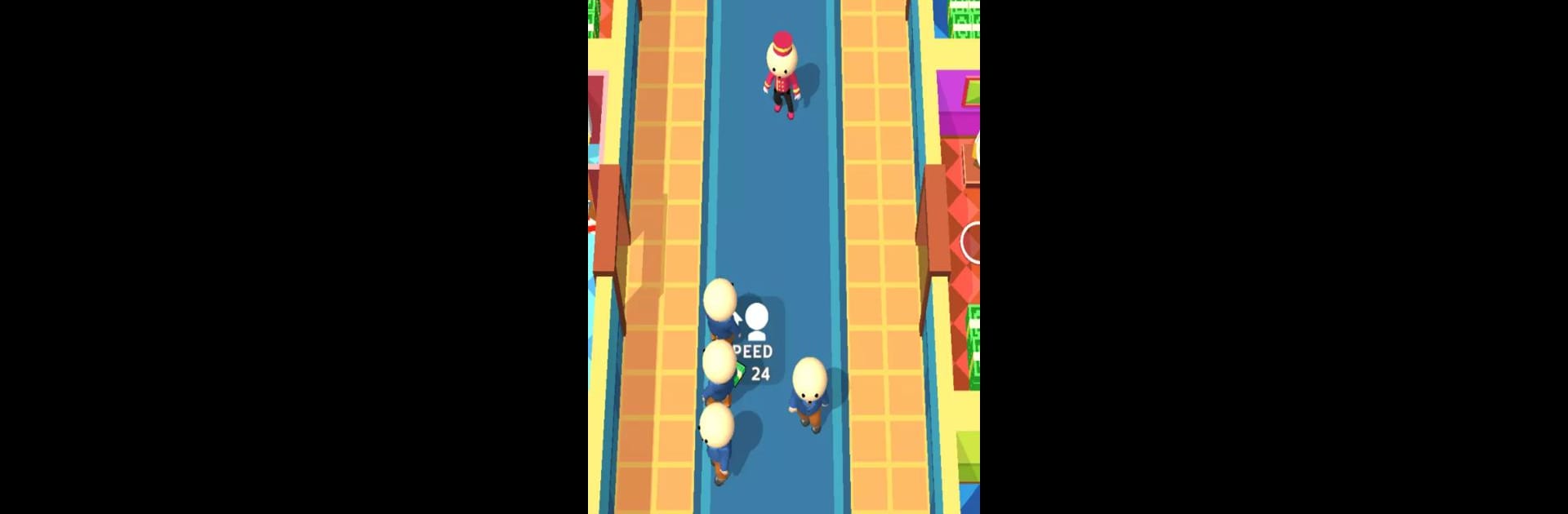Bring your A-game to Bed and Breakfast Tycoon, the Simulation game sensation from Evolution Games – Idle Merge. Give your gameplay the much-needed boost with precise game controls, high FPS graphics, and top-tier features on your PC or Mac with BlueStacks.
About the Game
Ever wondered what it takes to turn a sleepy little inn into a bustling bed and breakfast empire? Bed and Breakfast Tycoon lets you find out, blending casual simulation vibes with just the right amount of challenge. You’ll go from a total newbie in hospitality to running your own chain, all while picking up the kind of tricks real hotel pros use to keep guests happy (and coming back!). It’s got those “just one more upgrade” feels—especially if you fire it up on BlueStacks for smoother play.
Game Features
-
Start Small, Dream Big
Step into the shoes of a bellhop and slowly climb the ranks—fixing rooms, welcoming guests, and making key decisions. Your humble beginnings set the stage for your hotel management journey. -
Unique Locations
Fancy a seaside escape or a mountain lodge? With options ranging from calm forest cabins to sunny coastlines, each new property you unlock brings fresh scenery and challenges. -
Upgrade Everything
The faster your team works, the happier your guests will be. Enhance your staff’s speed and efficiency so nobody has to wait around for clean towels or room service. -
Add-On Amenities
Boost your property’s appeal with extras like restaurants, pools, parking, and vending machines. Just be ready to handle the extra workload—more perks mean you’ll need to build a bigger, better team. -
Smart Spending
You’ll need a sharp eye for investments to turn your little bed and breakfast into a cash machine. Pick upgrades that make sense, and reinvest your profits wisely to grow even faster. -
Staff Management
Who says managing people is easy? Hire, assign, and organize your crew so everything stays spotless, guests are happy, and nothing ever runs out. -
Creative Makeovers
Channel your inner designer with décor upgrades and layout choices that fit each spot’s vibe. A splash of color (or a total room overhaul) really can make all the difference. -
Easy to Pick Up, Hard to Put Down
The gameplay is super approachable, but there are enough twists to keep you coming back to unlock new stars, new staff, and that next big location.
Make your gaming sessions memorable with precise controls that give you an edge in close combats and visuals that pop up, bringing every character to life.