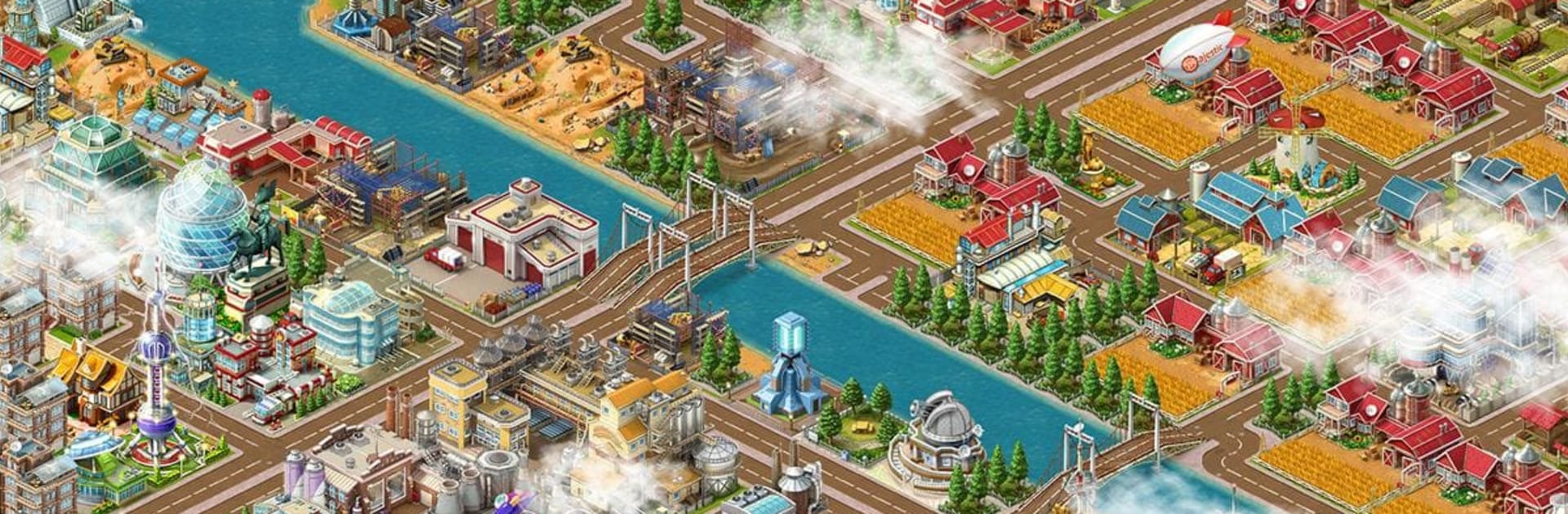Step into the World of Big Business Deluxe, a thrilling Simulation game from the house of Game Insight. Play this Android game on BlueStacks App Player and experience immersive gaming on PC or Mac.
About the Game
Ever wanted to see if you could run a city—and maybe make a fortune while you’re at it? Big Business Deluxe, from Game Insight, hands you the keys to your very own metropolis. Roll up your sleeves, set up shops and factories, and see just how far your entrepreneurial know-how can take you. Whether you’re planning the next skyscraper or figuring out how to keep your citizens happy, there’s always something happening in this Simulation game.
Game Features
-
Go Big, Go Offline
You don’t need WiFi or a data connection here. Big Business Deluxe lets you play anywhere—on a plane, on the train, wherever. Your city’s progress ticks along whether you’re online or not. -
A Living, Breathing City
Your metropolis keeps evolving, even when you aren’t logged in. Employees keep working, factories keep producing, and your bank account keeps growing. It’s like having your own mini-economy on autopilot. -
Friendly Competition
Got a competitive streak? Challenge friends, jump into fun contests, and even win some brag-worthy prizes. Prove your business chops and see who builds the better empire. -
Total City Control
Want to play mayor and CEO at the same time? You can. Expand your territory, upgrade infrastructure, manage crises like fires, and watch your city transform under your leadership. -
Tactical Management
There’s more to it than just stacking up buildings. Tweak your strategy, juggle resources, and outsmart rivals to come out on top. -
Experience on BlueStacks
Want a bigger view? You can enjoy everything Big Business Deluxe offers right on your PC with BlueStacks, bringing all the action to a bigger screen.
Whether you’re in it for the challenge of city-building or just like seeing the numbers go up, there’s always something to plan, tweak, and celebrate in Big Business Deluxe.
Get ready for a buttery smooth, high-performance gaming action only on BlueStacks.