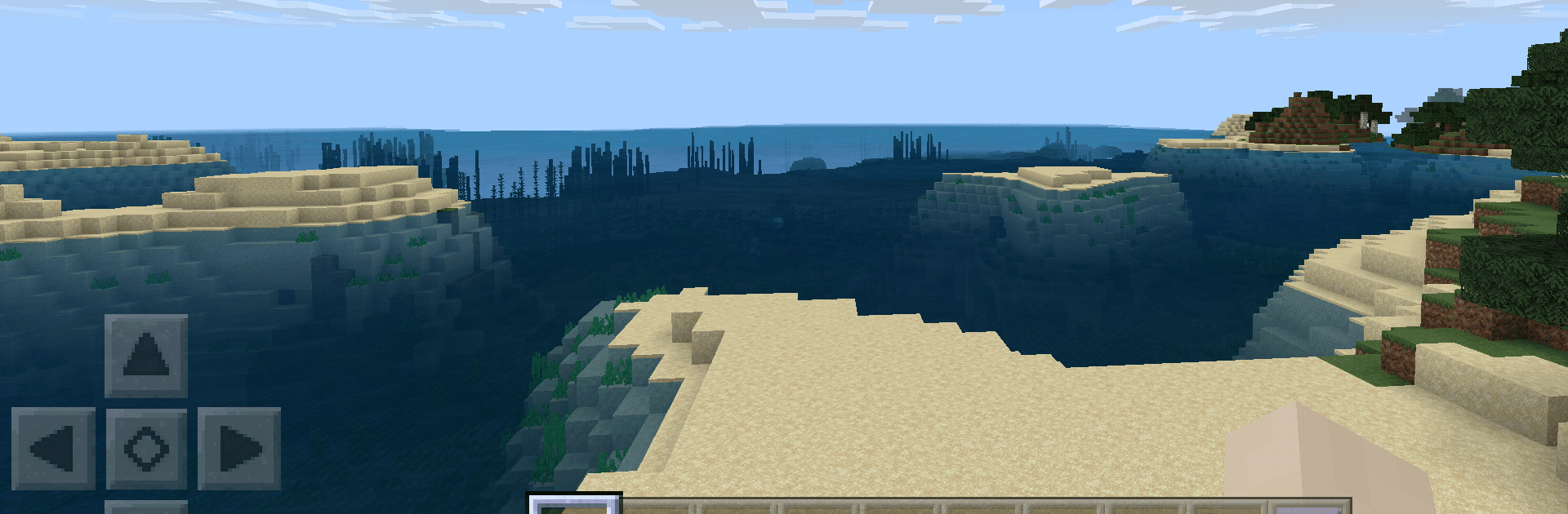Explore a whole new adventure with Block World – Craft Building, a Simulation game created by SAMUDERA INDODEV. Experience great gameplay with BlueStacks, the most popular gaming platform to play Android games on your PC or Mac.
About the Game
Ever pictured yourself building your own city one block at a time? Block World – Craft Building by SAMUDERA INDODEV makes that a reality, letting your imagination run wild in a colorful, open-ended universe. Whether you’re in the mood to sculpt towering castles, dig deep for hidden treasures, or just wander through pixel landscapes, this simulation game gives you all the tools you need to turn your ideas into a digital playground.
Game Features
-
Expansive Sandbox Worlds
Roam forests, climb up mountains, wade through deserts, or get lost in winding caves. The map stretches as far as you want to explore, so it never really feels like you’ll hit the edge anytime soon. -
Hundreds of Blocks to Build With
Think of this as your massive digital LEGO set, but with over 300 types of blocks—stone, wood, water, glass, plants, you name it. Build detailed mansions, secret lairs, or floating islands in the sky. -
Custom Creative and Survival Modes
Feeling creative? Hop into Creative Mode and fly around with unlimited resources; there’s nothing stopping your imagination. Want a bit more thrill? Try Survival Mode, where you’ll gather materials, craft tools, and watch out for monsters after dark. -
Full Control, Simple to Play
Controls are designed to be intuitive, making it easy to pick up and start building—even if sandbox games are new to you. Plus, it works smoothly on just about any Android device. -
Offline Fun, All Ages Welcome
You don’t need Wi-Fi or data to get your game on, so it’s perfect for playing wherever. It’s straightforward enough for kids, but there’s plenty here for teens and adults too. -
Classic Voxel Visual Style
Nostalgic for those blocky, retro graphics? Block World – Craft Building nails that look with its vibrant, voxel-style design. -
Create, Challenge, or Share
Show off your world to friends, or tackle the challenge of surviving and thriving on your own. However you like to play, there’s always something new to try.
You can even enjoy Block World – Craft Building on a bigger screen using BlueStacks, letting those pixel-perfect builds really pop.
Ready to top the leaderboard? We bet you do. Let precise controls and sharp visuals optimized on BlueStacks lead you to victory.