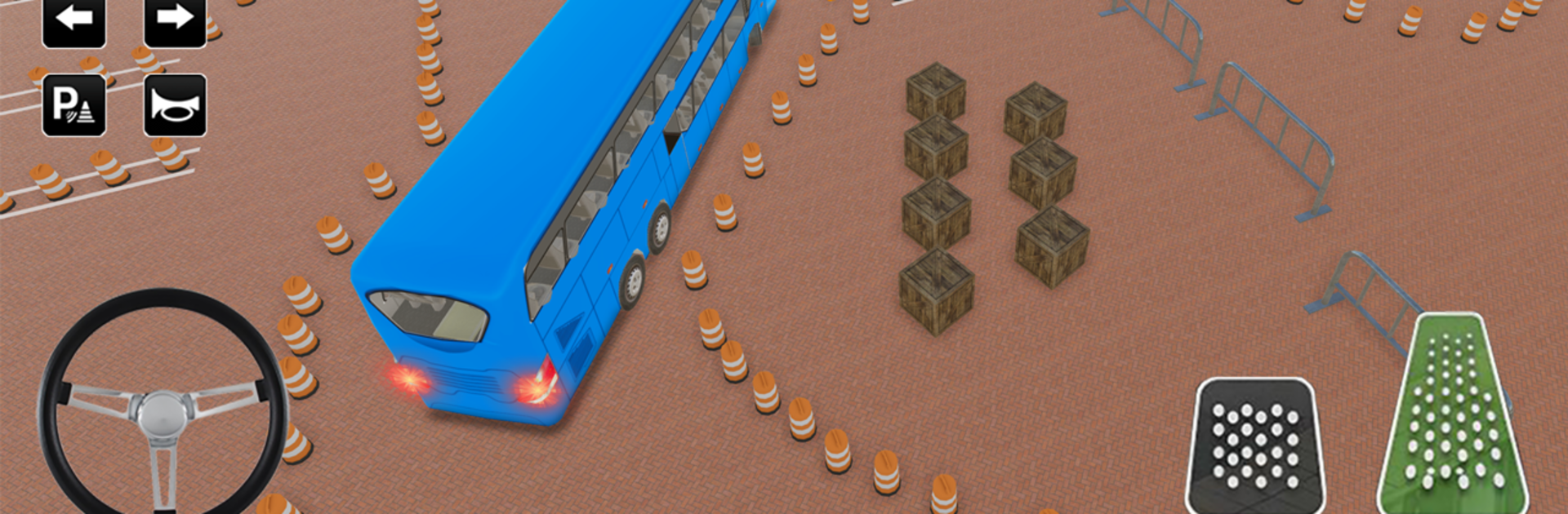Bring your A-game to Bus Driving School 2017: 3D Parking simulator Game, the Simulation game sensation from Better Games Studio Pty Ltd. Give your gameplay the much-needed boost with precise game controls, high FPS graphics, and top-tier features on your PC or Mac with BlueStacks.
About the Game
Ever wondered what it’s like to get behind the wheel of a massive bus instead of a quick little sports car? Bus Driving School 2017: 3D Parking simulator Game by Better Games Studio Pty Ltd is all about giving you that authentic, behind-the-scenes look at what it takes to be a real bus driver in a busy city. You’re not just cruising around – you’ll actually learn the ins and outs of bus driving, from following traffic signals to squeezing through those tight corners without leaving a scratch. Whether you dream of working your way up to a bus license or just want to test your skills in a realistic setting, this Simulation experience is ready for you. And hey, if you’re playing on BlueStacks, you’ll notice all those little visual details really pop.
Game Features
-
True-to-Life City Driving
Navigate bustling city streets filled with traffic lights, dedicated bus lanes, and realistic pedestrian crossings. Each round feels like a day on the job, especially with the detailed city environment. -
Rules of the Road, Tested
You’ll be challenged to respect stop signs, signal your turns, and obey city laws. The digital instructor’s always watching – so don’t slack on the rules if you want your virtual license. -
Tight Parking Challenges
Think parallel parking a bus sounds tough? Wait until you face tight corners and crammed parking lots! Master all kinds of bus maneuvers in settings that get trickier as you improve. -
Variety of Buses and Views
Try your hand at everything from standard school buses to oversized coaches. Switch between different camera angles and take a peek inside highly detailed interiors to really get the feel for each vehicle. -
Customizable Controls
Whether you prefer steering wheel, tilting your device, or simple on-screen buttons, you can drive your own way. Both left and right-hand drive options are supported, so everyone’s comfortable. -
Smart Traffic System
Traffic behaves realistically, so you’ll have to use special bus lanes and figure out the best routes during rush hour. There are bonus points for following public coach strategies and sneaking through those priority signals. -
Polished 3D Graphics
From gleaming bus exteriors to lively cityscapes, the visuals are eye-catching and detailed – especially if you’re playing on BlueStacks. Every detail, inside and out, is crafted to up the immersion factor.
Make your gaming sessions memorable with precise controls that give you an edge in close combats and visuals that pop up, bringing every character to life.