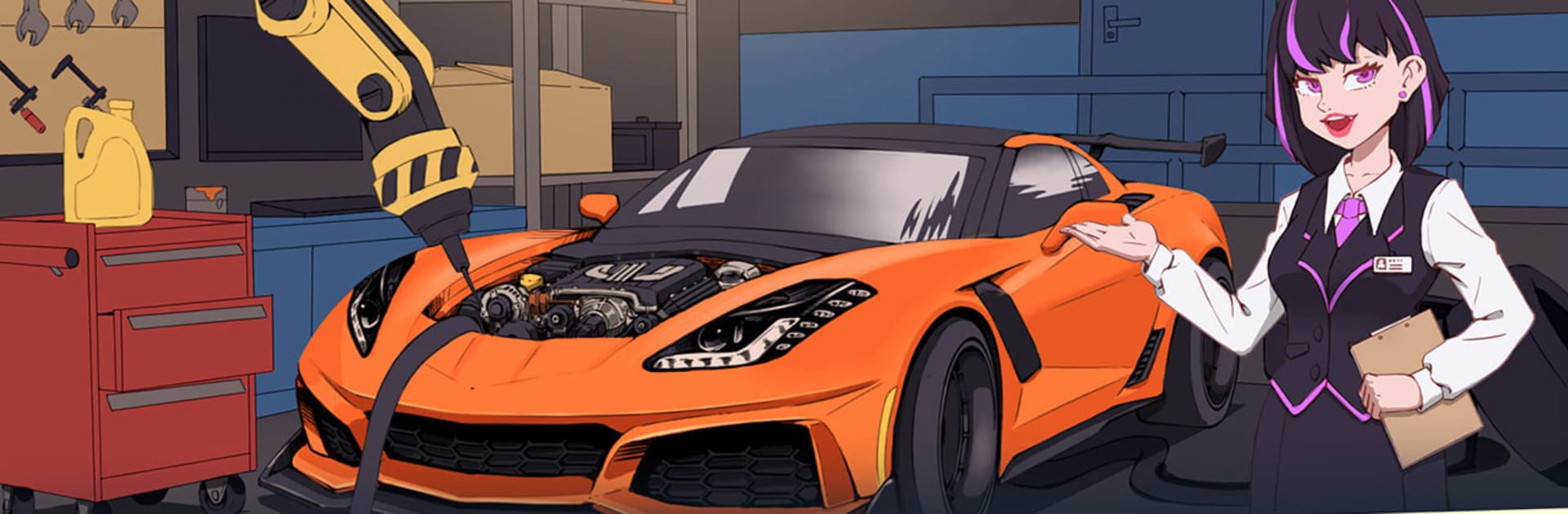Join millions to experience Car Mechanic Tycoon, an exciting Simulation game from Adaric. With BlueStacks App Player, you are always a step ahead of your opponent, ready to outplay them with faster gameplay and better control with the mouse and keyboard on your PC or Mac.
About the Game
Ever wanted to run your own auto shop—and maybe even build a car empire along the way? With Car Mechanic Tycoon from Adaric, you’re in charge of everything from the first squeaky inspection to tuning up wild rides for the race track. Whether you’re the type who gets lost tinkering with car parts or just likes the idea of managing shop staff and seeing your garage succeed, there’s a lot to dig into here. It’s part simulation, part pure car-lover fantasy, and you can play it your way—even on BlueStacks if you’d like a bigger screen.
Game Features
-
Garage Expansion: Start small and upgrade until your workshop’s the stuff of legends. Add new stations, expand the lot, and watch your business grow one wrench at a time.
-
Hiring and Training: Collect your crew. Find the right staff, train them up, and see how their skills pull in bigger profits and let you take on more complex jobs.
-
Hands-On Services: Begin with simple inspections, then branch into repairs, car washes, polishing, tuning, speed tests—basically, all the good stuff that turns busted junk into street legends.
-
Unlock Techniques: Each new workstation brings extra tricks up your sleeve. Level up, unlock new abilities, and tackle problems that leave other shops scratching their heads.
-
Racing Championships: Not just about fixing cars: get behind the wheel of classic rides or sports cars and test out your handiwork on the track. There are races, city leagues, and big prizes for the winners.
-
Collect Iconic Cars: Build up a collection of luxury and performance vehicles, from the DB11 to the ZR1. Over 20 cars to earn, customize, and flaunt.
-
Daily Bonuses & Rewards: Knock out daily tasks, nab bonuses, and keep the workshop buzzing even when you’re offline.
-
Fast-Paced Tycoon Fun: Manage your empire at your speed—upgrade your stuff to speed things up and make more cash with less grind.
-
Satisfying Visuals: Watch your garage fill up and see those upgrades in action with some slick animations and bright, punchy graphics.
-
Offline Play: No internet needed; your progress is waiting even if you take a break.
Whether you want to micro-manage every bolt or just watch your empire rack up cash, Car Mechanic Tycoon gives you the keys.
Make your gaming sessions memorable with precise controls that give you an edge in close combats and visuals that pop up, bringing every character to life.