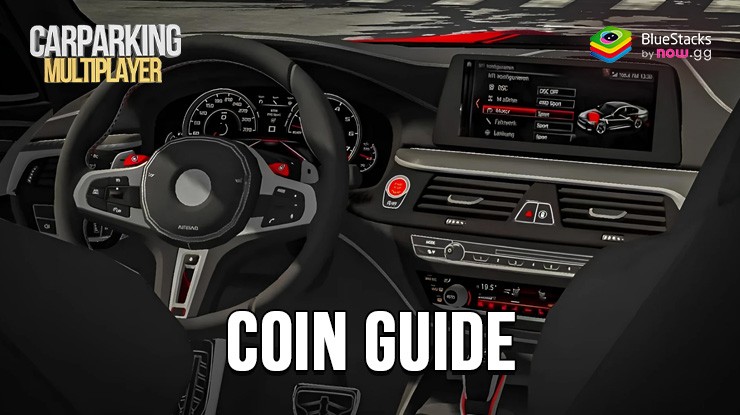Step into the World of Car Parking Multiplayer, a thrilling Simulation game from the house of olzhass. Play this Android game on BlueStacks App Player and experience immersive gaming on PC or Mac.
About the Game
Car Parking Multiplayer from olzhass takes the everyday act of parking and spins it into a full-blown Simulation playground. It’s part realistic driving school, part open-world hangout, with tons of players cruising, chatting, trading cars, and yes—squeezing into tight spots. Prefer a bigger screen and keyboard controls? It feels great on BlueStacks, too.
Game Features
- Open-world multiplayer: Walk around on foot, fill up at working gas stations, stop by service garages, and explore busy streets packed with real players.
- Race and roleplay: Line up for spontaneous sprints against other drivers or flip on the siren in Police mode and chase down speeders.
- Real people, real social tools: Make a friend list, hop into voice chat, and see thousands of players online every day.
- Trade and collect: Swap cars with other drivers and grow a garage that actually feels personal.
- Authentic parking challenges: Tackle 82 driving and parking scenarios that reward smooth, careful control instead of just raw speed.
- Lots of vehicles: Get behind the wheel of tow trucks, pickups, big rigs, nimble sports cars, and comfy classics.
- Deep tuning under the hood: Adjust suspension height and camber, swap engines, bolt on a turbo, and tweak gearbox and exhaust setups.
- Style it your way: Add dynamic vinyls and body parts to turn a stock ride into something worth showing off.
- Detailed cars and interiors: Around 100 vehicles with interiors you can actually look around in—no cardboard cutouts here.
- World with interiors: Step into buildings and explore detailed spaces instead of staring at static backdrops.
- Player customization: Pick from 16 character skins to match your vibe on the streets.
Start your journey now. Download the game on BlueStacks, invite your friends, and march on a new adventure.