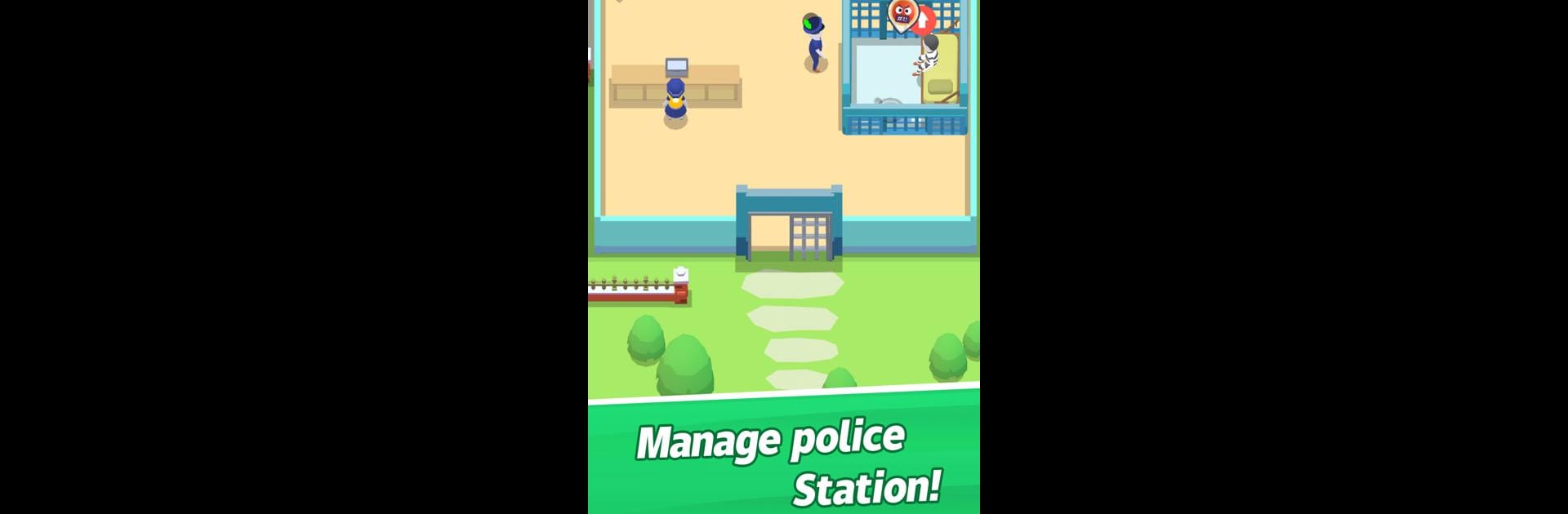Explore a whole new adventure with Cop Department: Idle Police, a Simulation game created by Jia Rong Tech. Experience great gameplay with BlueStacks, the most popular gaming platform to play Android games on your PC or Mac.
About the Game
Curious what it’s like to be in charge of an entire police department? Cop Department: Idle Police lets you take the reins of a growing police station in the heart of a busy town. If you’ve ever wanted to build up your own law enforcement hub, juggle emergencies, and see your station thrive, this simulation game has you covered. It’s all about smart choices, strategic upgrades, and a bit of good old-fashioned community spirit.
Game Features
-
Station Expansion
Start small, but don’t stay small for long. You decide how to grow your police station—add new facilities, hire more officers, and adjust layouts to handle anything the city throws at you. -
Facility Upgrades
It’s not just about adding more space. Upgrade everything from interrogation rooms to holding cells to make your police station more efficient and boost your reputation with the townsfolk. -
Managing Day-to-Day Operations
Get your team ready to tackle everything from petty theft to the big stuff. Dispatch officers to scenes, handle community requests, and make quick decisions when emergencies pop up. -
Profitable Crime Fighting
Keeping the city safe doesn’t just feel good—it’s good for the department’s bottom line. Deal with criminals, resolve cases, and watch your station’s funds grow as a reward for your hard work. -
Help the Community
It isn’t all about catching bad guys. Citizens look to your station for help with all sorts of issues—jump in and keep the town happy and safe. -
Idle Progress
Even if you step away for a bit, your station keeps running. Come back later and see just how much your efficient team’s managed while you were gone.
Play on your phone for quick updates, or try Cop Department: Idle Police on your computer using BlueStacks if you want a bigger view of everything you’ve built.
Ready to top the leaderboard? We bet you do. Let precise controls and sharp visuals optimized on BlueStacks lead you to victory.