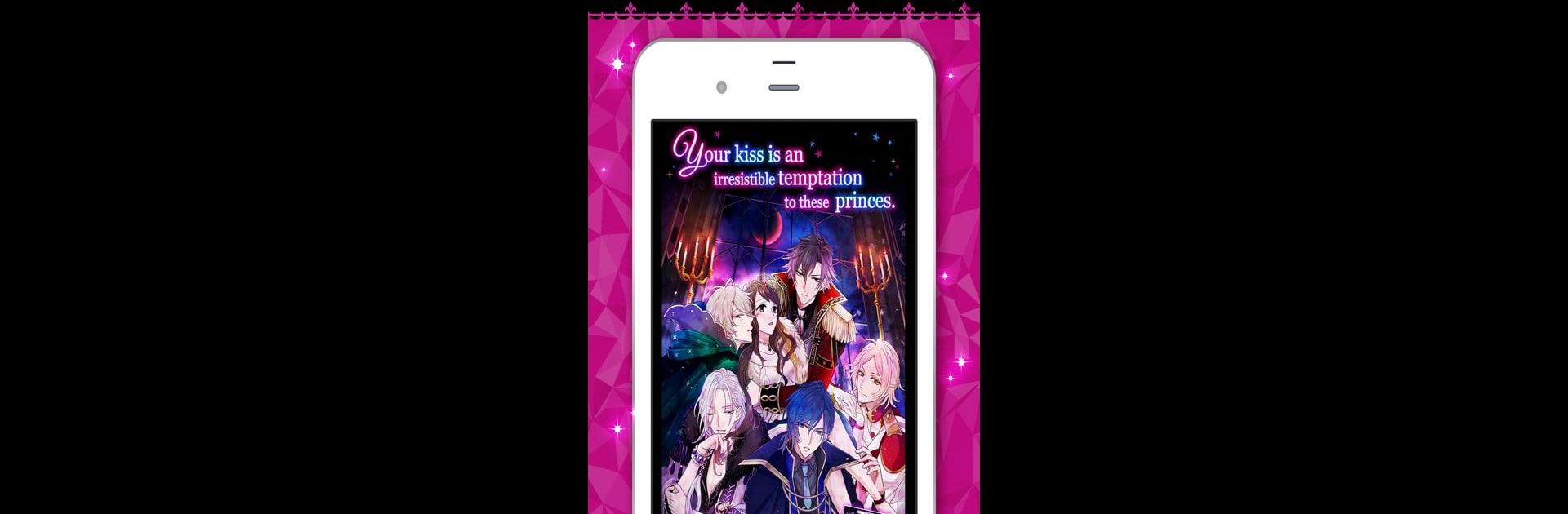Join millions to experience Court of Darkness, an exciting Simulation game from Voltage, Inc.. With BlueStacks App Player, you are always a step ahead of your opponent, ready to outplay them with faster gameplay and better control with the mouse and keyboard on your PC or Mac.
Court of Darkness is a romance visual novel where you get dropped into this mysterious, dark-fantasy kingdom that’s ruled by a group of very dramatic and ridiculously handsome princes. It’s the kind of game where every interaction feels like you just bumped into the biggest secret of your life, and every choice you make actually shapes which prince gets a little obsessed with you. The art is lush and detailed—think lavish costumes, magic, dramatic moonlit scenes. There’s a big “pick your crush and see where the mess leads” energy, so if choosing between five different attitudes and secrets sounds fun, that’s what you’re in for. The whole setup feels dreamy but still has a darker edge, because not everything in this world is as charming as the princes left and right.
The story plays out like you’re the main character dropped right into an anime, with actual voice actors bringing all the over-the-top romance and dramatic moments alive. Choosing outfits for your character and decorating your room adds another layer to the experience. And although it’s clearly targeted at folks who like otome or visual novels, it makes sure everyone gets pulled into the whole magical, forbidden romance setting. Playing on PC with BlueStacks lets everything show up bigger and nicer than tiny phone screens—those prince close-ups definitely get more impressive. All said, it’s about living out an interactive fantasy romance with a lot of dramatic twists, good character work, and that feeling of being at the center of all the chaos.
Start your journey now. Download the game on BlueStacks, invite your friends, and march on a new adventure.