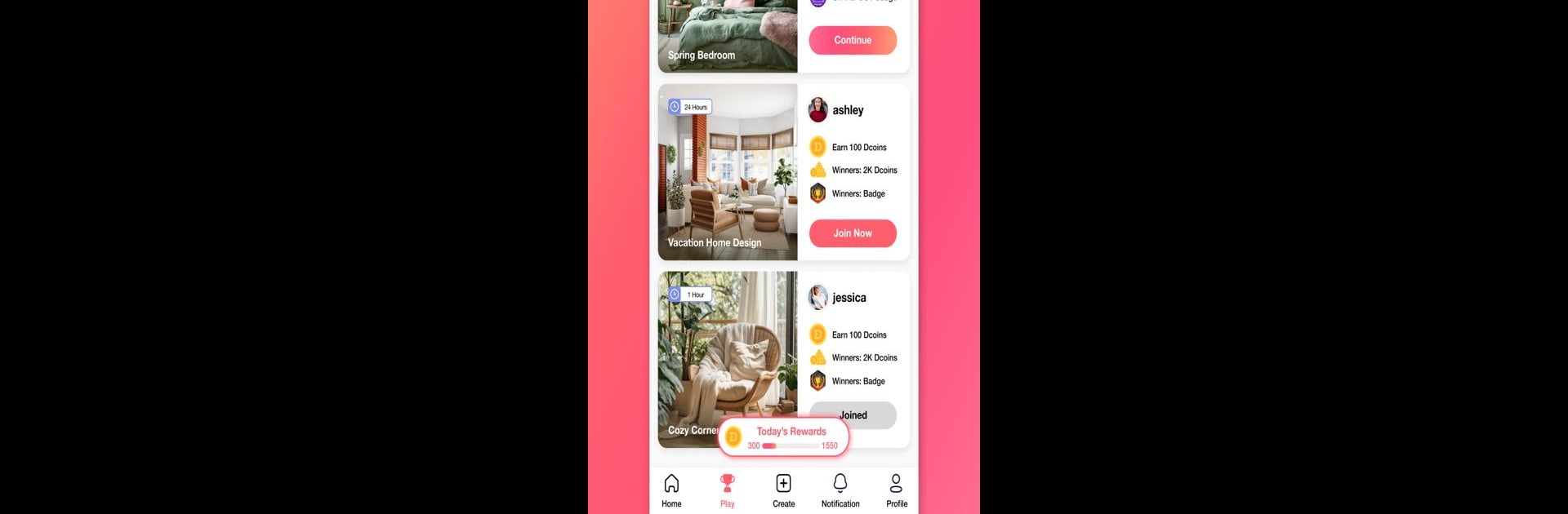Bring your A-game to Decor Matters: Home Design App, the Simulation game sensation from DecorMatters, Inc.. Give your gameplay the much-needed boost with precise game controls, high FPS graphics, and top-tier features on your PC or Mac with BlueStacks.
About the Game
Ever looked at your living room and wished you could try out a new rug or switch up the wall color—without actually buying anything? Decor Matters: Home Design App from DecorMatters, Inc. gives you that freedom. Whether you’re into sprucing up imaginary spaces or looking for genuine inspiration for your next home project, this Simulation game lets your creativity run wild. And yes, you can even settle design debates with friends by showing off your room makeovers, all from your couch (or through BlueStacks if you’re on your computer).
Game Features
-
Design Games & Challenges
Love a little friendly competition? Jump into daily decorating games, rack up points, and show off your style on the leaderboard. You’ll unlock badges and grow your own design portfolio while you’re at it. -
Room Makeovers with Real Brands
Pick and place thousands of stylish pieces—from sofas to lamps—from over 30 top-notch furniture brands. Want to see how that couch looks by your window? Test it virtually and mix up every detail until it feels just right. -
Augmented Reality Previews
Unsure about that bright red chair? Try the AR feature and see what your design choices really look like in your own space. You get to play with color schemes, layout choices, and decor—risk free. -
DIY Planning Tools
Planning a full home renovation or just thinking about switching a bedspread? Map out your ideas room by room, using simple tools that help you organize and visualize before tackling the real thing. -
Personal Touches
Upload photos of your own rooms and favorite furniture to create designs that fit you perfectly. It’s a great way to see potential makeovers without moving anything—except your finger. -
Social Community
Got a knack for design? Share your work, get inspiration from others, and maybe even spark a new trend. You might find your next favorite look just browsing the community uploads. -
Easy In-App Shopping
Found the perfect nightstand? You can buy it directly within the app. No more flipping between websites—just tap, shop, and move on. -
Flexible Platform Access
Whether you’re tinkering away on your phone or running the app on BlueStacks, your projects and style ideas go wherever you do. -
In-App Purchases
Pick up extra design resources or a premium membership for fresh decor options and exclusive features. The app’s free to start, but there are upgrades if you want to take your designs up a notch.
Ready to top the leaderboard? We bet you do. Let precise controls and sharp visuals optimized on BlueStacks lead you to victory.