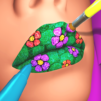Demolding 3D – Relaxing Games is a simulation game developed by Homa. BlueStacks app player is the best platform to play this Android game on your PC or Mac for an immersive gaming experience.
Take some resin and let your imagination run wild while you play with it. When demolding in 3D, you have the option of customizing your creations with funny stickers, liquid color resin, and glitter.
While you are playing, you will need to make use of your intellect and your creativity if you want to be successful. It has the potential to be both pleasant and successful as a kind of practice, which is a very desirable combination.
When you combine all three, the results will be works that have a life of their own, expressing your thoughts and inspirations in their own unique way. Simply add water, wait for it to dry, and then take it out of the molds. That is how simple it is to do. When playing the game, it is essential to plan ahead and make judgments based on strategy because your choices might potentially have a large impact on the outcome.
You won’t have to wait long before you can brag to your friends about what you’ve made. The game provides players with a tremendous avenue for the expression of their creative imaginations, and they may do so while having a great time.